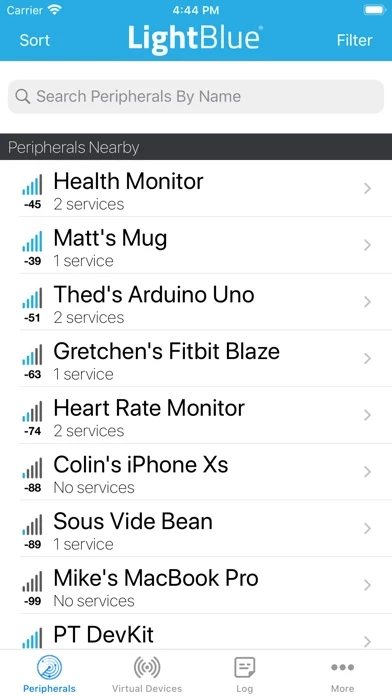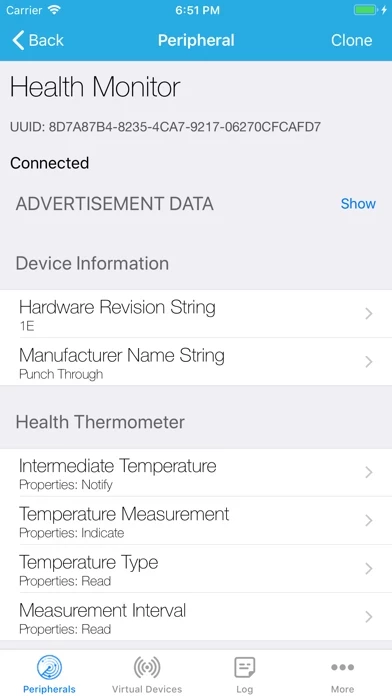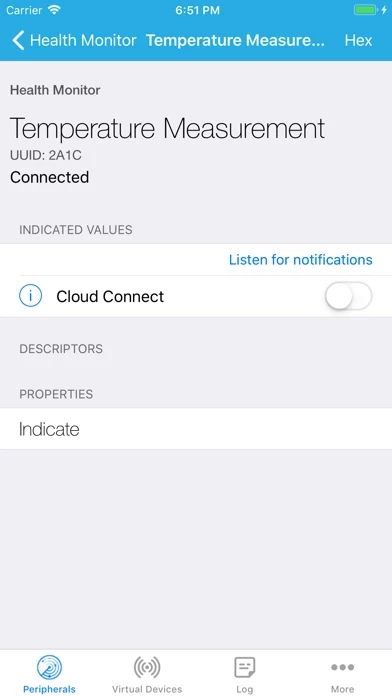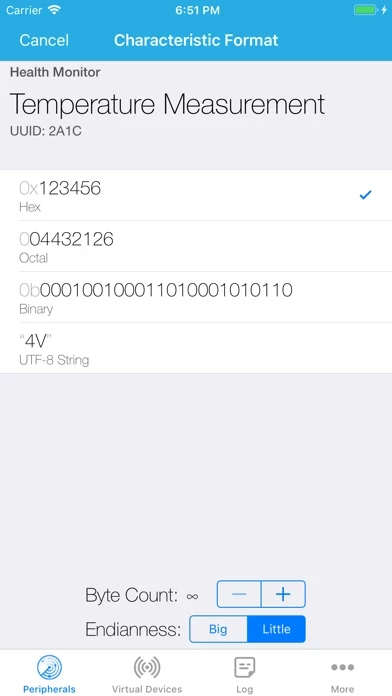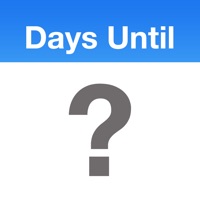You can also clone any peripheral you connect to in central mode and save that profile to your list of virtual peripherals—simply connect to a device and tap on the "Clone" button on the top right of the screen.
To enter BLE peripheral mode, navigate to the "Virtual Devices" tab and tap on the "+" icon to create a virtual device.
LightBlue® allows you to customize the services and characteristics of any virtual peripheral profile.
Use LightBlue® to test your new BLE Heart Rate Monitor, temperature sensor, Microchip AVR-BLE and PIC-BLE development boards, TI CC2540 Keyfob, Nordic uBlue, Panasonic PAN1720, etc.
LightBlue® can connect you to all of your devices that use Bluetooth Low Energy (also known as Bluetooth Smart, or Bluetooth Light).