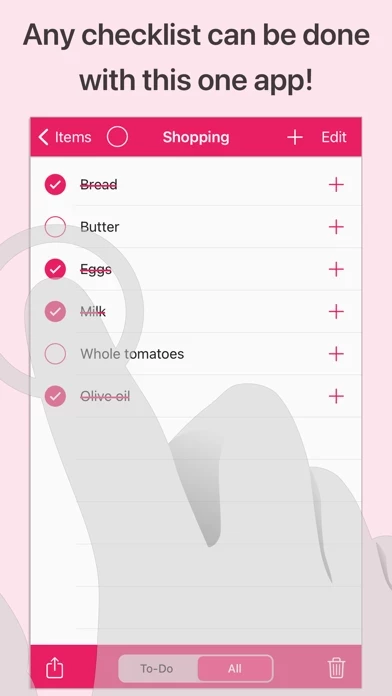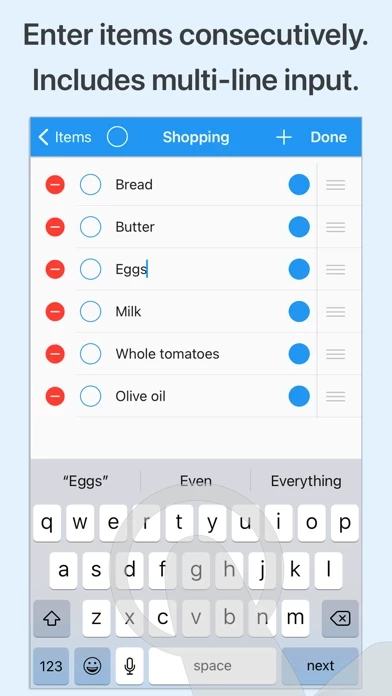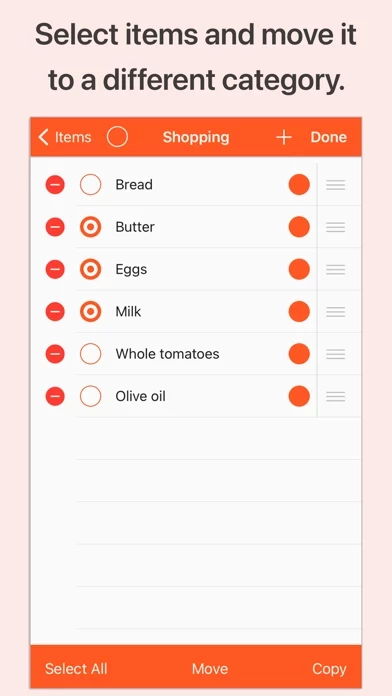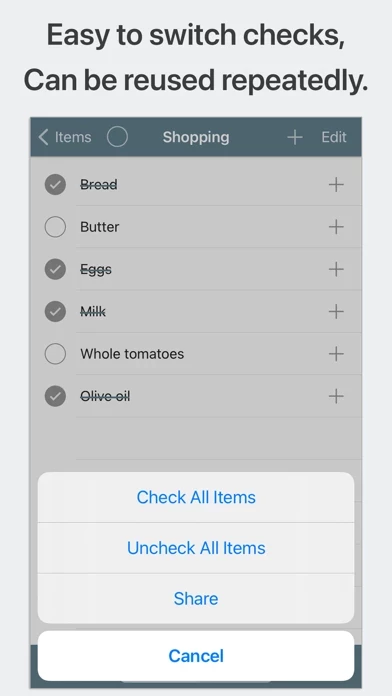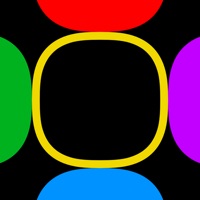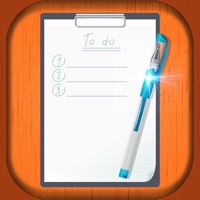Checklist - Die ultimative App Software
Firmenname: Koji Ito
Über: API driven workflow and recurring checklist software to keep teams on task.
Hauptsitz: Madison, Wisconsin, United States.
Checklist Übersicht
・Tap the action button to check a group of items on or off together.
・Tap the trash button to move a group of items to the trash.
・Tap the check button to check an item on or off.
・Tap the ◎ button while editing, to select the main item.
Offizielle Bildschirmfotos
Produkt einzelheiten und Beschreibung von
Simple, yet powerful. diese App is the perfect diese App app for your needs. ■ One app, many checklists With diese App you have unlimited entries, which you can categorize in any way you want. For example, under the heading 'shopping' you could have 'food,' then under that 'milk', 'bread' and 'butter'. Under 'household' you could have 'tissues', 'detergent', 'shampoo', anything you like. You can record items you have, make a diese App for an event, study, work, or a to do list. With this one app you can create all the checklists you need. ■ Clear your mind, maximize your potential By nesting items into folders, what seems complex can be made simple. You can change the order, and arrange items by priority. Check items off as you complete them! You're sure to get everything running smoothly. ■ Easy to understand, and easy to use With diese App you can enter all items without changing screen. Every operation, from checking off, to ranking, moving and deleting is easy and straight-forward. Helps you out with what's really important. By classifying your items you can also unleash your ideas. ■ Main functions ・Classify items ・Enter items consecutively ・Check both main and sub-items together ・Folder function ・Badge function ・Email & copy functions ■ How to use ・Tap the add button on the navigation bar to add a new item. ・Tap the check button to check an item on or off. ・Tap the add button next to an item to add a sub-item. ・Tap the ◎ button while editing, to select the main item. ・Tap the action button to check a group of items on or off together. ・Tap the trash button to move a group of items to the trash. ・On the settings screen, choose whether or not to display notification badges. ■ Notes ・Apart from display of advertisement, the function is equivalent to Pro version. ・URL scheme: checklistfree:
Oben Erfahrungen und Bewertung
durch Kunde t.h
Awesome App, but...
This is a really great and tremendously useful app! The only thing that bothers me, is that it is a bit hard to hit the "+" button next to items... I always check off the item instead of adding more content to my list. I would buy the app, if that is fixed. Just make it a bit easier to hit the "+" button, I think the touchable space around the "+" should be broader. Thank you very much! ありがとう