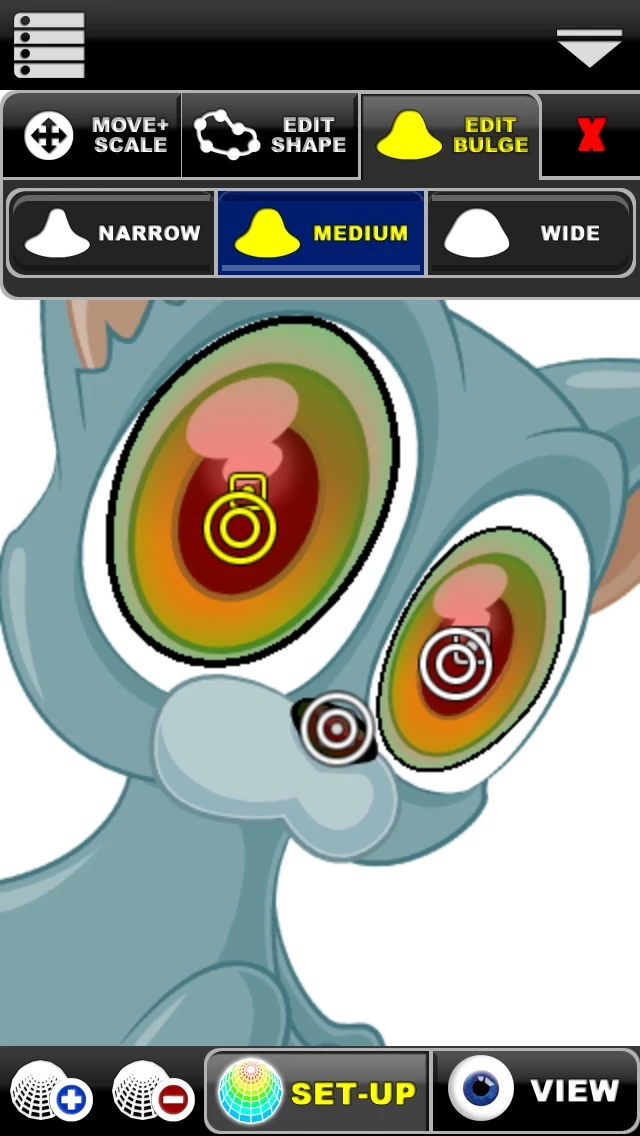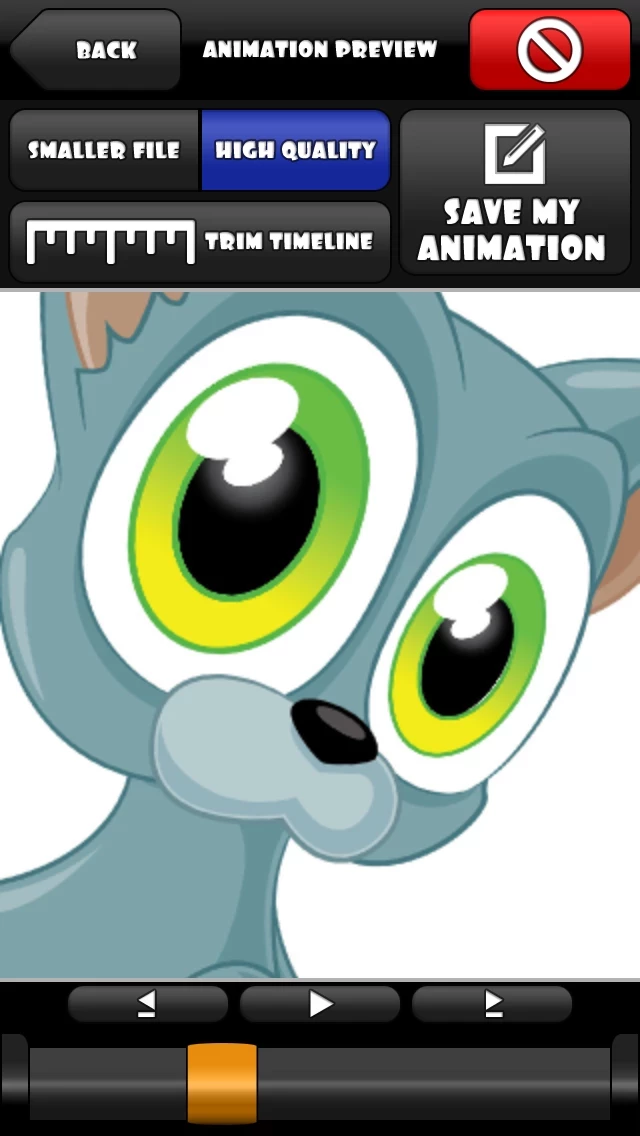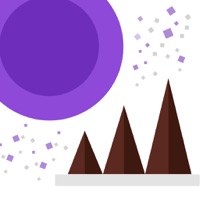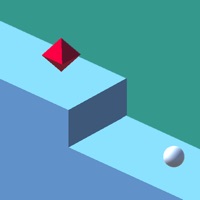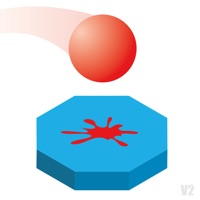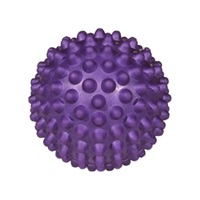Jiggle HD Erfahrungen und Bewertung
Veröffentlicht von Froggy Studios on 2015-07-22🏷️ Über: Tell Bill Cosby to grab a spoon, things are about to get Jiggly! •• Bounce Anything You Want •• Custom Shape Jiggles •• Stunning Realism •• Bulge, Pinch, & Twist Gestures •• Awesome Fun •• iPad Version Included •• Retina Display Included •• Add jiggly blobs to an image, hit view, and play with them all you want! Your friends will be shocked and amazed at the wonderful wobbly greatness! Once you.