MailShot Pro Group Email Erfahrungen und Bewertung
Veröffentlicht von Soluble on 2022-10-04🏷️ Über: Easily manage and send email to groups from the app, or share documents directly to groups from other apps, or forward email to a group. This version of our popular app will create up to 100 groups, each with typically 100 contacts.


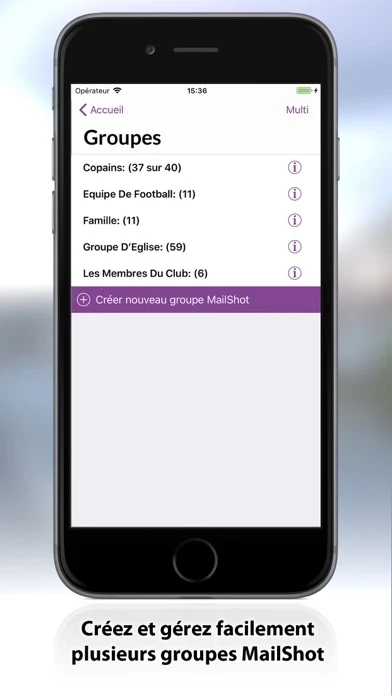
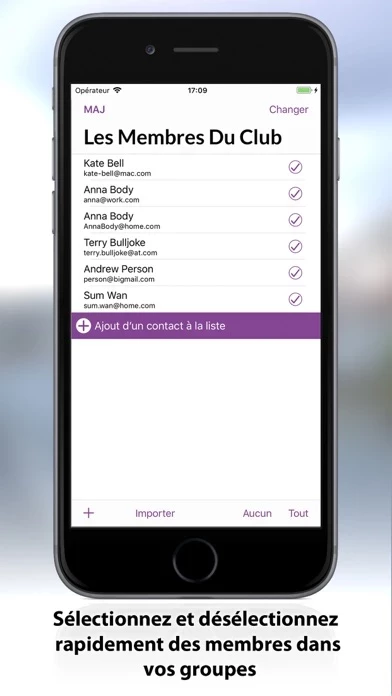
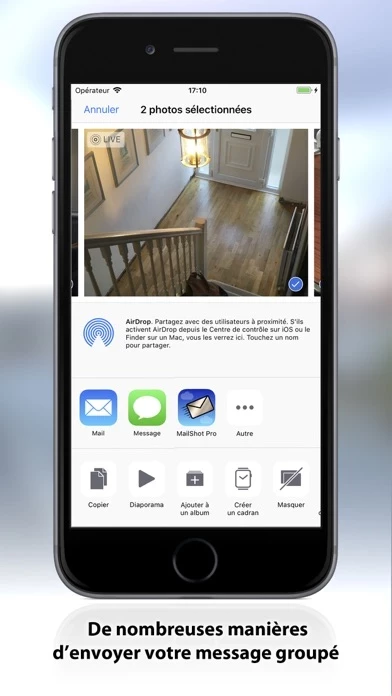








![Flashlight Pro [Multipurpose LED light] Erfahrungen und Bewertung](https://is1-ssl.mzstatic.com/image/thumb/Purple5/v4/95/c7/8d/95c78d33-74e9-b2e8-5c3d-5137cd0b4124/source/200x200bb.jpg)
