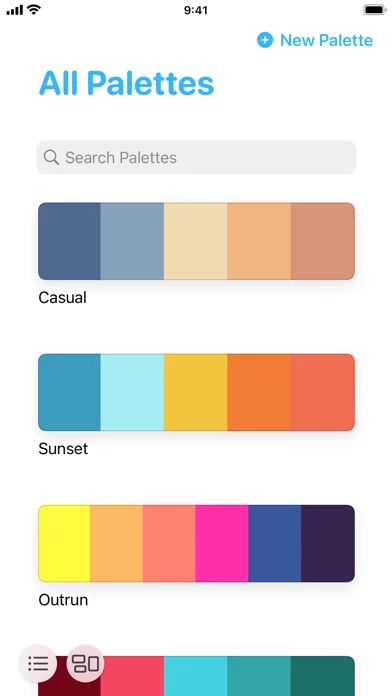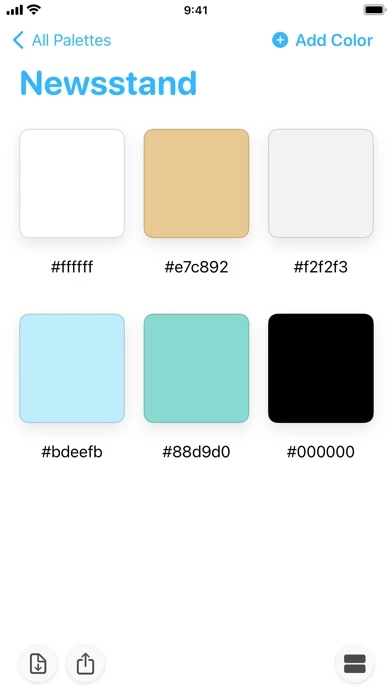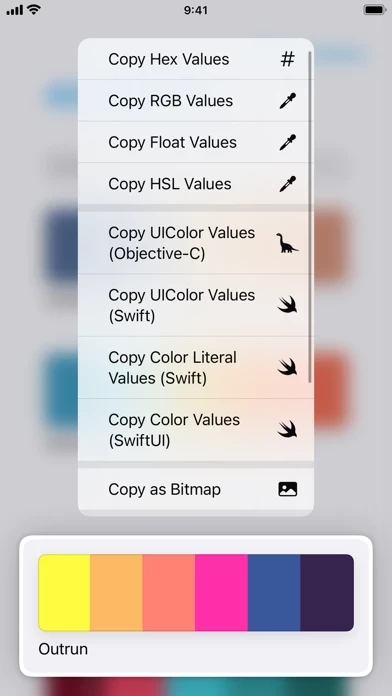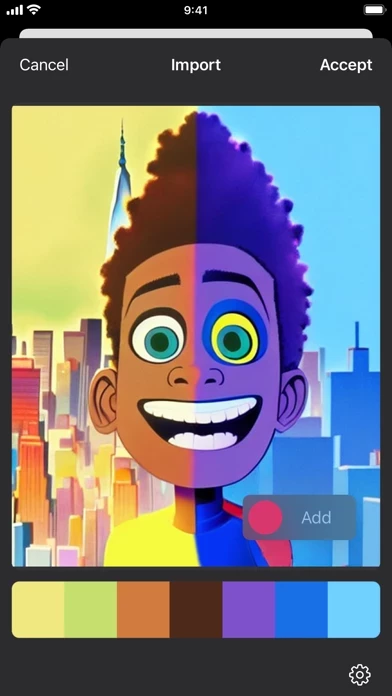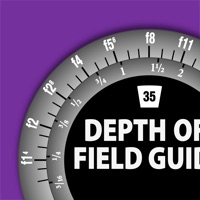Pastel Erfahrungen und Bewertung
Veröffentlicht von Steven Troughton-Smith on 2024-10-01🏷️ Über: Capture and collect color palettes with Pastel! Pastel is an app for amateur developers & artists (like us!) that lets you build up a library of color palettes to use in your projects. With drag & drop on iPad, drag colors out into other apps that support dropped colors, like Pages and Keynote, or many third-party apps from your favorite developers, so you can use your Pastel library as your master color collection across ap.