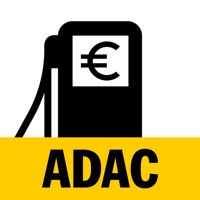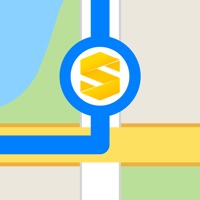GPS 2 IP Erfahrungen und Bewertung
Veröffentlicht von Angus Oliver on 2025-05-31🏷️ Über: Do you need GPS NMEA location data for your computer or other device - maybe to use some mapping or navigation software? Until now, you couldn't get external access to the GPS inside your iPhone or iPad, but now with GPS2IP you can stream the information in realtime to solve your requirements. BEWARE - GPS2IP is *not* able to be used for the Apple turn-by-turn navigation app, or Google Maps, or most car navigation programs.