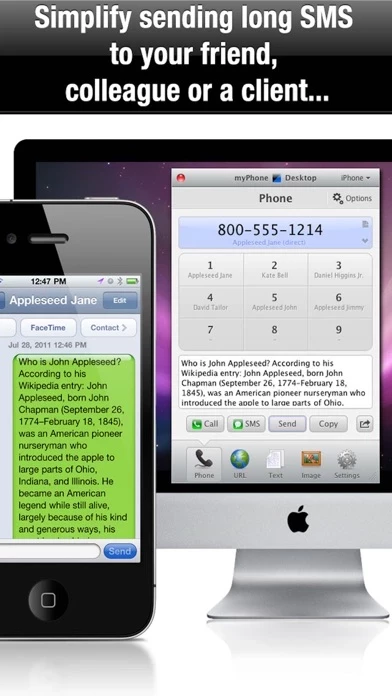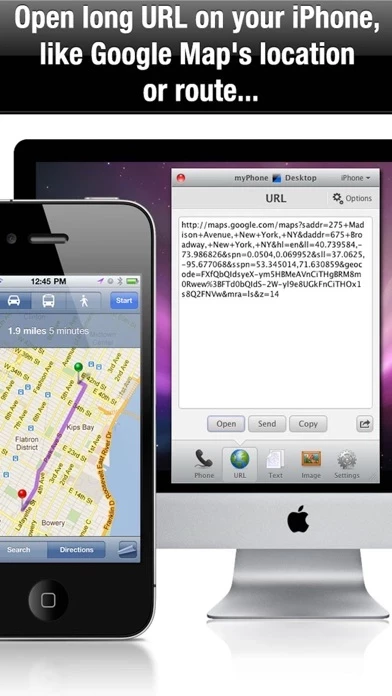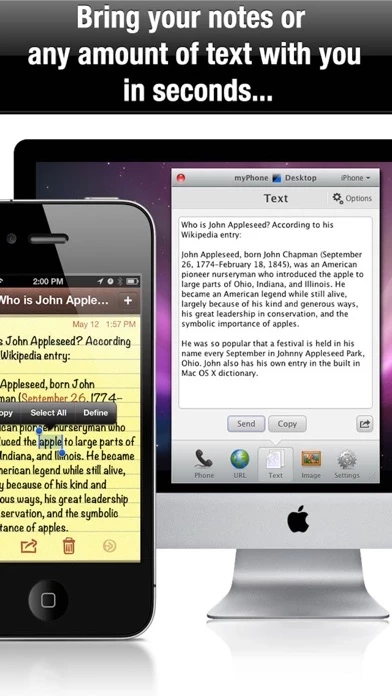myPhoneDesktop Software
Firmenname: jProductivity, LLC
Über: Multi-platform License Management Soluti
Hauptsitz: New York, New York, United States.
myPhoneDesktop Übersicht
Stop emailing yourself notes, links, photos and documents! Stop fumbling with that tiny keyboard! Get myPhoneDesktop and see What You Have Been Missing.
myPhoneDesktop highly praised by the world-renowned websites like Lifehacker, Gizmodo, TUAW, MacStories and many others as well as really appreciated by its users.
We love your positive feedback! Please post or update your app review to tell others about benefits of using myPhoneDesktop.
myPhoneDesktop - the easiest way to work with iPhone or iPad directly from your desktop.
That’s it! myPhoneDesktop even smart enough to recognize type of copied data and perform appropriate action with it.
Offizielle Bildschirmfotos
Produkt einzelheiten und Beschreibung von
Stop emailing yourself notes, links, photos and documents! Stop fumbling with that tiny keyboard! Get diese App and see What You Have Been Missing. diese App - the easiest way to work with iPhone or iPad directly from your desktop. Whether you need to make a phone call; simplify sending long SMS; save photo; copy Text; get long and complicated to retype URL; or send file to your iPhone - diese App streamlines your workflow!!! "diese App transforms the way you move data from a Mac to an iPhone, simplifying the process along the way" -- TUAW Have you ever tried to type a long SMS on your iPhone? How about entering a long URL where even a single mistake would render it unusable? What about typing a half page of notes? The shortest way to complete a task is usually the most comfortable way. See how easy it is to send content to your iPhone: Select a URL you need to open on your iPhone. Drag it to the right edge of your desktop screen and drop it to the "virtual" iPhone. In less than a second see this URL opens on your iPhone. That’s it! diese App even smart enough to recognize type of copied data and perform appropriate action with it. Try to select a phone number, press Cmd+C+C and now your iPhone dials that number. Isn’t that easy?! diese App highly praised by the world-renowned websites like Lifehacker, Gizmodo, TUAW, MacStories and many others as well as really appreciated by its users. Sounds interesting? Stop fumbling with that little touchscreen. Download diese App now and see what your iPhone, iPad or iPod Touch can really do! FEATURES ----------------------------------- — Send content to your iPhone or iPad simply by dragging it to the right edge of your screen and dropping them to a popped-up "virtual" iPhone or iPad — Call any telephone number from any application or Web browser — Initiate direct Calls and send SMS through Google Voice — Auto-Complete and Quick Dial for Phone Numbers — Open complicated URL with Map’s location or route on your iPhone in seconds — Open URLs in alternative browsers - iCab Mobile, Atomic Web Browser, Perfect Browser, 360 Web Browser and Sleipnir Mobile — Simplify sending long SMS to your friend, colleague or a client — Bring your notes or any amount of text with you in seconds — Save Images or Photos to your iPhone from any application or Web browser — Send files and comments to your iPhone — FREE Desktop clients (Mac OS X, Windows, Linux) or a Web Client — Works with multiple accounts and devices — Handy global keyboard shortcuts (i.e. Cmd+C+C) and automatic content type recognition — Plug-ins for popular desktop applications like Alfred, LaunchBar, Quicksilver, Dropzone, Apple Address Book and Google Chrome — Integration with popular iPhone apps – Skype, Google Search and Map, Todo (by Appigo), Stanza, Instapaper, GV Connect, GoodReader and WolframAlpha — Bookmarklet to send any content from any Webpage to your iPhone, iPad or iPod touch — Universal application works with iPhone, iPad or iPod touch — Works over 4G, 3G or WiFi (requires creation of a FREE account) — Complete iOS 6 support with ability to run in background for up to 10 min after leaving the app — Uses Push Notifications to simplify workflow What if I already have apps like Dropbox or Evernote? Do I still need diese App? Yes! Absolutely! diese App is different. Use diese App to immediately send content to your iDevice and to perform chosen action on received content – call that phone number, open map route, save image into Photo album, and many more... ----------------------------------- We love your positive feedback! Please post or update your app review to tell others about benefits of using diese App. Stay tuned for new cool features. http://twitter.com/diese App http://www.facebook.com/diese App For more information visit diese App.com -----------------------------------
Oben Erfahrungen und Bewertung
durch Christoph Spengler
Genial!
Genau das, was beim iPhone fehlt, SMS auf dem Mac (oder PC) schreiben und dann verschicken. Dazu kommen jede Menge weiterer nützlicher Funktionen, die immer wieder durch Updates verbessert werden. Daher kann ich nur eine uneingeschränkte Empfehlung aussprechen!
durch adelheidschlabbersulki
PERFEKT!!
TOLLE APP, wirklich SEHR zu empfehlen, läuft absolut stabil und auch toller Support mit regelmäßigen Updates! Endlich kann ich eine Rufnummer aus Outlook etc. vom PC aus eintippen bzw. per Copy & Paste und anrufen - das ist eine tolle Arbeitserleichterung. Zusätzlich gibt es weitere Extras (versenden von langen Texten, URLs etc.), die einem die "Zusammenarbeit" mit dem iPhone wirklich sehr erleichtern. Also, ich empfehle diese App jeder/-m, die/der regelmäßig am PC sitzt und mit dem iPhone viel telefoniert!!
durch iUlfi
Klasse Tool!
Nach so etwas habe ich lange gesucht! SMS auf dem iPhone zu schreiben ist echt ein Krampf. So geht es viel schneller. Auch die Möglichkeit Telefonnummer im Web an das iPhone zu senden funktioniert prima! Jetzt fehlt nur noch, dass eingehende SMS auch per E-Mail weitergeleitet werden - dann wäre es perfekt! Weiter so! :-)