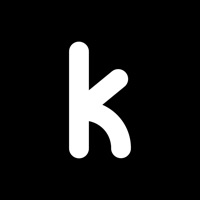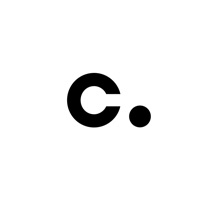Nonoki funktioniert nicht
Hast du auch Probleme? Wählen Sie unten die Probleme aus, die Sie haben, und helfen Sie uns, Feedback zur App zu geben.
In den letzten 24 Stunden gemeldete Probleme
📋 7 Gemeldete Probleme:
Bei mir wird fehler 500 seit 2 tagen angezeigt
Beim Versuch mich anzumelden kommt entweder was mit "token" oder eine ander Nachricht die ich nicht einordnen kann. Gibt es eine deutsche version?
Hallo Wie kann ich ein lied aus der playliste löschen? Herzlichen Dank
Nonoki beenden ist ganz einfach. Ich habe beim Samsung Galaxy A71 (Android 12) die Funktionstaste (die einzelne Taste rechts - unter der Laut/leise-Taste mit dem Öffnen des Browsers verknüpft (dies geht über Funktionstaste gedrückt halten, bis man den EIN AUS NOTRUF Taskbildschirm aufruft). Wenn sich sodann der Browser öffnet, kann ich über die Tasks nonoki beenden
Nonoki beenden ist ganz einfach. Ich habe beim Samsung-Handy die Funktionstaste mit dem Öffnen des Browsers belegt. Wenn sich sodann der Browser öffnet, kann ich über die Tasks nonoki beenden
Würde mich auch interessieren!?
Wenn ich Nonoki beenden bzw verlassen möchte... Wie geht das ohne das Handy komplett auszuschalten?
Habe ein probleme mit Nonoki? Probleme melden
Häufige Probleme mit der Nonoki app und wie man sie behebt.
direkt für Support kontaktieren
Bestätigte E-Mail ✔✔
E-Mail: hi@nonoki.com
Website: 🌍 Nonoki Website besuchen
Privatsphäre Politik: https://nonoki.com/politica-de-privacidad/
Developer: Noname Hub
‼️ Ausfälle finden gerade statt
-
Jun 07, 2025, 04:16 PM
ein benutzer von Munich, Germany hat gemeldet probleme mit Nonoki : Funktioniert nicht
-
May 19, 2025, 02:44 PM
ein benutzer von Berlin, Germany hat gemeldet probleme mit Nonoki : Funktioniert nicht
-
May 16, 2025, 07:36 AM
ein benutzer von Vienna, Austria hat gemeldet probleme mit Nonoki : Funktioniert nicht
-
May 16, 2025, 04:10 AM
ein benutzer von Krems, Austria hat gemeldet probleme mit Nonoki : Funktioniert nicht
-
Apr 17, 2025, 05:54 PM
ein benutzer von Dübendorf, Switzerland hat gemeldet probleme mit Nonoki : Klang
-
Apr 15, 2025, 06:24 PM
ein benutzer von Seesen, Germany hat gemeldet probleme mit Nonoki : Bildschirm
-
Started vor 6 Minuten
-
Started vor 24 Minuten
-
Started vor 27 Minuten
-
Started vor 33 Minuten
-
Started vor 34 Minuten
-
Started vor 37 Minuten
-
Started vor 37 Minuten