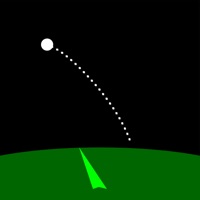Y-App funktioniert nicht
Zuletzt aktualisiert am 2024-12-10 von Younique, LLC
Ich habe ein Probleme mit Y-App
Hast du auch Probleme? Wählen Sie unten die Probleme aus, die Sie haben, und helfen Sie uns, Feedback zur App zu geben.
Habe ein probleme mit Y-App by Younique? Probleme melden
Häufige Probleme mit der Y-App app und wie man sie behebt.
direkt für Support kontaktieren
Bestätigte E-Mail ✔✔
E-Mail: support@youniqueproducts.com
Website: 🌍 Y-App Website besuchen
Privatsphäre Politik: https://www.youniqueproducts.com/business/privacy
Developer: Younique Products LLC
‼️ Ausfälle finden gerade statt
-
Started vor 7 Minuten
-
Started vor 13 Minuten
-
Started vor 15 Minuten
-
Started vor 28 Minuten
-
Started vor 37 Minuten
-
Started vor 50 Minuten
-
Started vor 52 Minuten