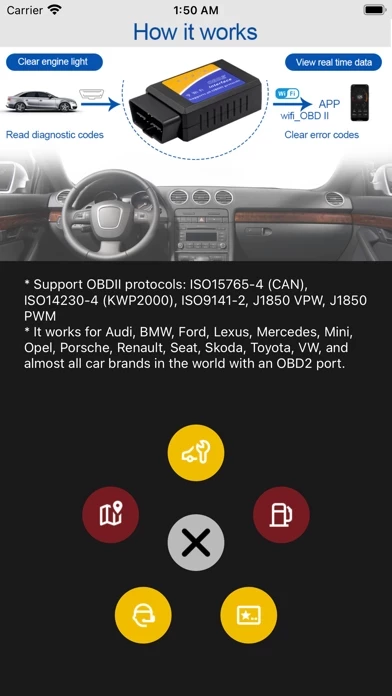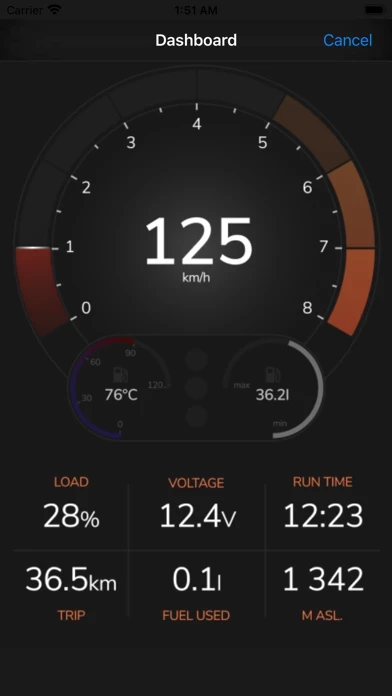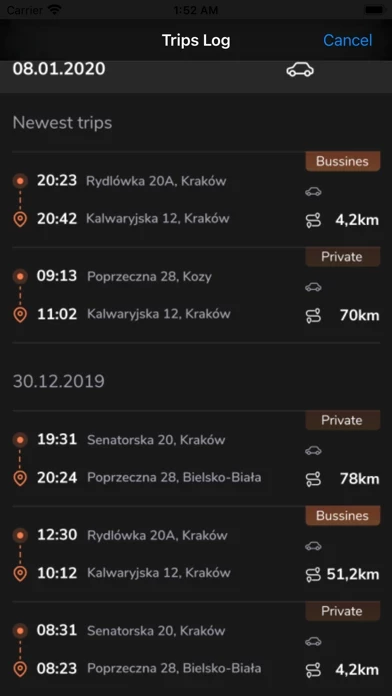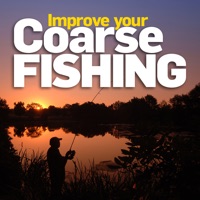Torque OBD2 Wifi Scanner Pro Software
Firmenname: Hoi Huynh Ngoc
Torque OBD2 Wifi Scanner Pro Übersicht
Torque OBD2 Wifi Scanner Pro is an application for vehicle diagnostics to OBD-2 standards, communicates with an OBD2 / OBDII / ELM car interface device via Wifi connection.
• Puts you in control - Monitor and data log engine and vehicle performance, fuel economy, and instantly read and clear troublesome check engine lights, all with the easy to use app.
Click "Check Torque" icon and select "Scanner" for scan list OBD2 device and select correct your OBD device for diagnostics.
• Health (OBD), Live Data (OBD), and Emission Check (OBD) enable you to have control over the most important systems — engine and transmission.
- It works for Audi, BMW, Ford, Lexus, Mercedes, Mini, Opel, Porsche, Renault, Seat, Skoda, Toyota, VW, and almost all car brands in the world with an OBD2 port.
Offizielle Bildschirmfotos
Torque OBD2 Wifi Scanner Pro Preis pläne
| Dauer | Betrag (USD) |
|---|---|
| Einmal in Rechnung gestellt | $14.33 |
**Die Preisdaten basieren auf durchschnittlichen Abonnementpreisen, die von Justuseapp.com-Benutzern gemeldet wurden..
Produkt einzelheiten und Beschreibung von
Torque OBD2 Wifi Scanner Pro is an application for vehicle diagnostics to OBD-2 standards, communicates with an OBD2 / OBDII / ELM car interface device via Wifi connection. • Health (OBD), Live Data (OBD), and Emission Check (OBD) enable you to have control over the most important systems — engine and transmission. Check if they work for your car. • Check/clear engine codes, view performance data, fuel economy, customize gauges. • Puts you in control - Monitor and data log engine and vehicle performance, fuel economy, and instantly read and clear troublesome check engine lights, all with the easy to use app. • Store maps and navigation directions to use for your car when there is no internet connection. Take your maps and directions everywhere • Fuel Tracker Tools HOW IT WORKS: Step 1. Plug OBDII / ELM327 WIFI Scanner into vehicle's OBD2 port. (Port is usually found on the driver side dashboard under the steering wheel.) Step 2. Turn ON ignition. (This is one step before engine is powered.) Step 3. Launch your App. Click "Check Torque" icon and select "Scanner" for scan list OBD2 device and select correct your OBD device for diagnostics. (default is 192.168.0.10 or 192.168.0.123) ***NOTICE: - Support OBDII protocols: ISO15765-4 (CAN), ISO14230-4 (KWP2000), ISO9141-2, J1850 VPW, J1850 PWM - It works for Audi, BMW, Ford, Lexus, Mercedes, Mini, Opel, Porsche, Renault, Seat, Skoda, Toyota, VW, and almost all car brands in the world with an OBD2 port. You have any questions or concerns? Feel free to contact us. We're always here to help. Premium Subscription: • The app includes an optional auto-renewable subscription to access current and future premium categories (price may vary depending on location) • Check in app for exact pricing in your region • Payment will be charged to your iTunes account at confirmation of purchase and will automatically renew (at the duration/price selected) unless auto-renew is turned off at least 24 hours before the end of the current period. • Account will be charged for renewal within 24-hours prior to the end of the current period, and identify the cost of the renewal. • You can manage your subscription and/or turn off auto-renewal by going to your iTunes Account Settings, but refunds will not be given for any unused portion of the term. Terms of Use: https://sites.google.com/view/torque-obd2/home/term-of-use Privacy: https://sites.google.com/view/torque-obd2/home/privacy-policy
Oben Erfahrungen und Bewertung
durch Sergioz1000
Kostenlose Version nicht brauchbar!
Verstehe nicht warum die App als Kostenlos eingestuft wird, den ohne Premium (also Abo) kann man faktisch nichts mit machen! Reine Lock-App!