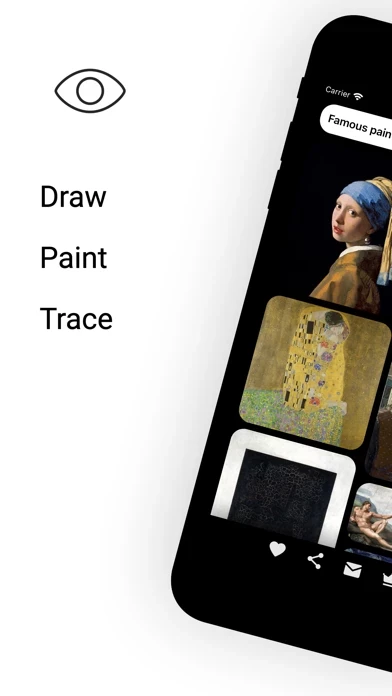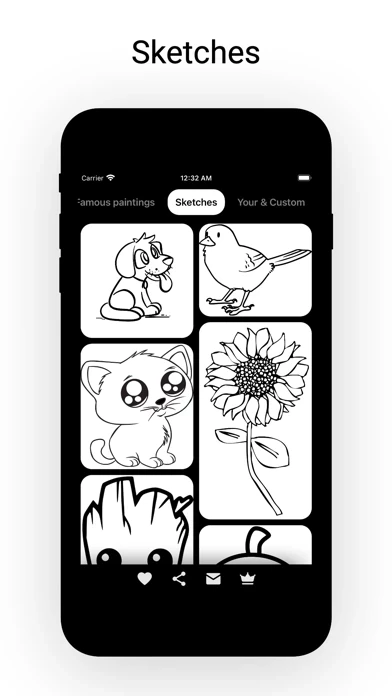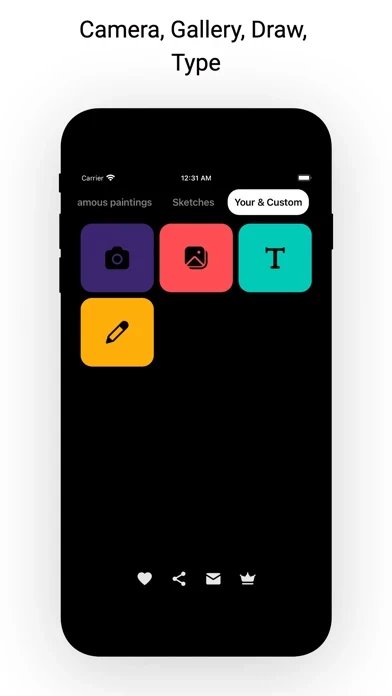Painter Eye Erfahrungen und Bewertung
Veröffentlicht von Ivan Hulidau on 2025-04-17🏷️ Über: Painter Eye is a simple, effective app for creating unique sketches and drawings using your iPhone. Using the built-in brushes and canvases, you can depict any picture, limited only by your own imagination.