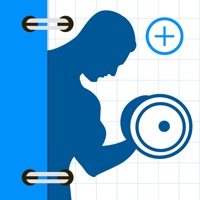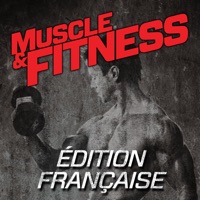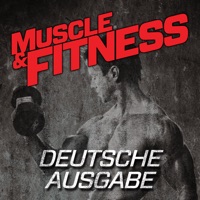Athlytic funktioniert nicht
Zuletzt aktualisiert am 2025-04-26 von MyndArc, LLC
Ich habe ein Probleme mit Athlytic
Hast du auch Probleme? Wählen Sie unten die Probleme aus, die Sie haben, und helfen Sie uns, Feedback zur App zu geben.
⚠️ Die meisten gemeldeten Probleme ⚠️
Etwas anderes
66.7%
Funktioniert nicht
33.3%
In den letzten 24 Stunden gemeldete Probleme
📋 2 Gemeldete Probleme:
L
Lore
2023-10-10
App zeigt seit heute früh keine eingenommen kcal mehr an. Die ganzen Daten sind verschwunden. Auch wenn ich ein Training absolviere dann steht es nicht in der App.
Z
Zarifa
2023-09-14
App zeigt consumed Kalorien nicht an seit 1 Woche , obwohl alle Health und Fat Secret Einstellungen stimmen .
Showing 1-2 of 2 gemeldete probleme:
Habe ein probleme mit Athlytic: AI Fitness Coach? Probleme melden
Häufige Probleme mit der Athlytic app und wie man sie behebt.
direkt für Support kontaktieren
‼️ Ausfälle finden gerade statt
-
Started vor 6 Minuten
-
Started vor 8 Minuten
-
Started vor 16 Minuten
-
Started vor 24 Minuten
-
Started vor 30 Minuten
-
Started vor 32 Minuten
-
Started vor 33 Minuten