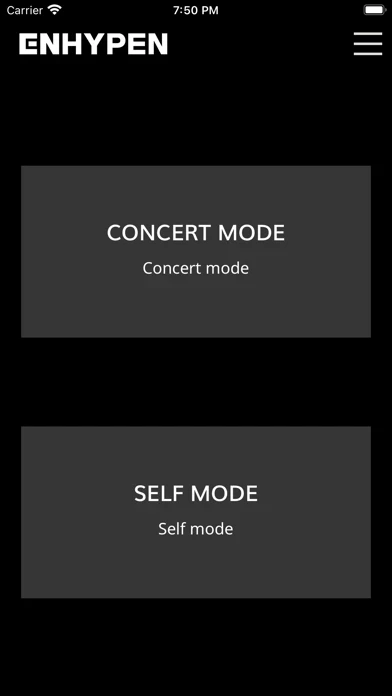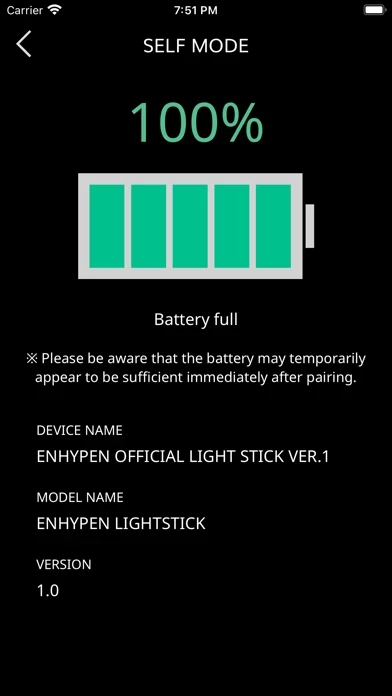EN Official Light Stick Erfahrungen und Bewertung
Veröffentlicht von HYBE Co., Ltd on 2024-09-18🏷️ Über: Official mobile app of ENHYPEN OFFICIAL LIGHT STICK [Key Features] 1. Smartphone Bluetooth Connection After turning on the light stick, press the blue button for 2 seconds to turn on the Bluetooth function.