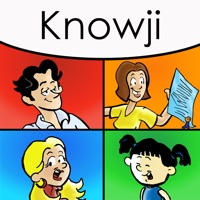Feyn direkt für Support kontaktieren
Firmenname: Joaquin Alori
Über: Use flashcards, spaced-repetition, and your Apple Pencil to study with
Feyn!
Taking your own notes by hand and spaced-repetition are the best way to
learn new concepts, and with Feyn you can do just that. Open up a book on your
iPad and comfortably create cards of the most important concepts right there
using your Apple Pencil.
Feyn Kundenservice 💢
Die folgenden Kontaktoptionen stehen zur Verfügung: Preisinformationen, Support, Allgemeine Hilfe und Presseinformationen/Berichterstattung (um die Reputation des Unternehmens zu bewerten) Finden Sie heraus, mit welchen Optionen Ihre Kundendienstprobleme am schnellsten gelöst werden können.
3 Die meisten gemeldeten Probleme 😔💔
richtiger schrott
durch Space_racer07
wozu ist es da iese notiz dinger sind für handys hedacht
Good concept, needs quality of life improvements though
durch Dekurian
I really like the overall concept but it lacks some things which would make using it a lot easier. Please consider adding the following things:
1. when creating new cards I write explanations on the back. When I flip the card to back and add notes to the back and then add a new card the new card will show its back too. I have to flip each new card to front first. This takes extra time to create cards.
2. point 1 is also true for reviewing I believe… when I flip the card to the back while reviewing the next card which is shown will reveal its back directly. That’s pretty counter productive.
3. it would be great to get a forecast when the next review session will take place for a specific deck of cards or to get a notification.
4. Most SRS systems space their cards depending on the confidence level of the user. While dragging the card down or up to rate the cards is convenient, i feel it’s not true for some cards when reviewing. Most apps offer buttons for a confidence level like review again, mediocre understanding, good understanding and very good understanding for example and then the cards are spaced accordingly.
5. When writing cards it would be super helpful to have a shortcut to undo like double tapping with your fingers on the screen or something like that.
I really hope you keep improving the app and I hope you can make use of my feedback, because I really like the core concept of your app
Great, but could use some more features
durch Helenetrm
I love the app. I prefer writing my Flashcards and don’t want to waste loads of paper.
The only problem that I finding is that I can’t add pictures/diagrams to the flashcards. I am studying medicine and I have to take a lot of time to draw all the diagrams. Hope this can come in the future.
Habe ein probleme mit Feyn - Flashcards? Probleme melden
Warum sollte ich ein Problem melden mit Feyn - Flashcards?
- Probleme, mit denen Benutzer wie Sie konfrontiert sind, sind eine gute Möglichkeit, die Aufmerksamkeit auf Feyn - Flashcards Mit der Kraft der Menge zu deinem Problem.
- Wir haben ein System entwickelt, das versucht, mit einem Unternehmen in Kontakt zu treten, sobald ein Problem gemeldet wird. Bei vielen gemeldeten Problemen werden die Unternehmen definitiv zuhören.
- Wichtig ist, dass Kunden von anderen Kunden lernen können, falls das Problem ein häufiges Problem ist, das zuvor behoben wurde.
- Wenn Sie ein Feyn - Flashcards Kunde sind und auf ein Problem stoßen, ist Justuseapp möglicherweise nicht die schnellste und effektivste Methode, um das Problem zu lösen, aber Sie können zumindest andere vor der Verwendung warnen Feyn - Flashcards.