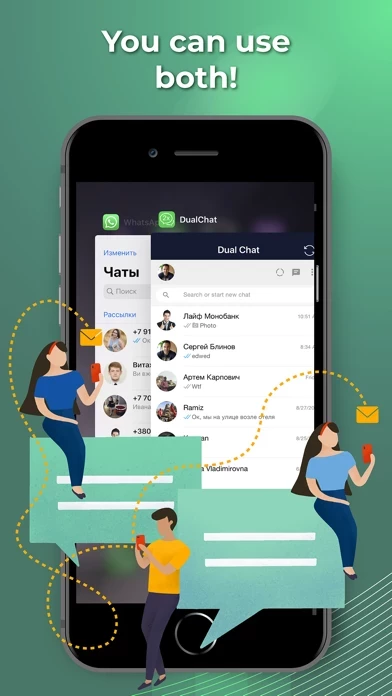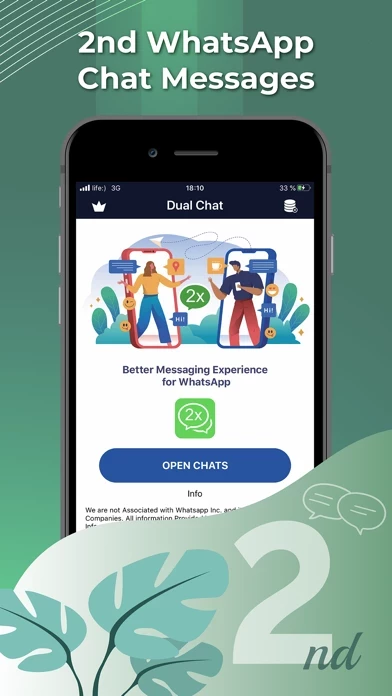DualChat Erfahrungen und Bewertung
Veröffentlicht von Ivanna Blinova on 2025-04-08🏷️ Über: You can use WhatsApp on your iPad with this app and you can also have 2 numbers of WhatsApp in your iPhone or one account on two devices, if you like. Just like the web version of your your favorite social media app, the WA Dual Chat is an extension of your phone, which simply mirror your conversations and messages as they are in your phone device, that means, all your messages remain originally saved on your phone.