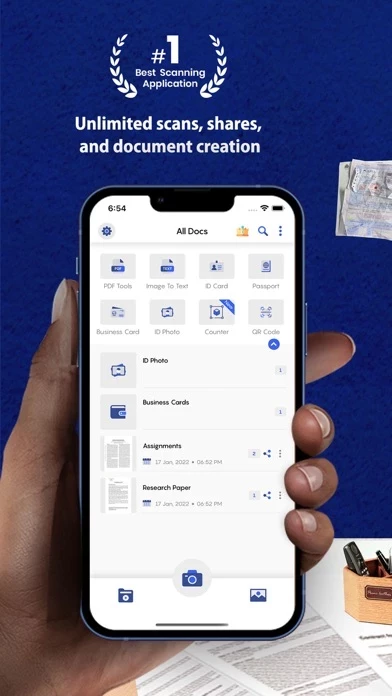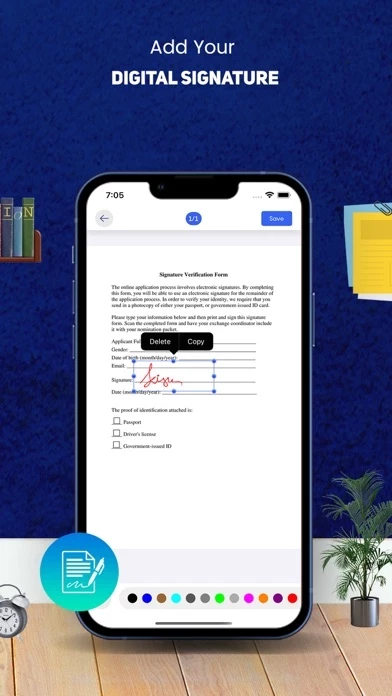* PDF Editor: Scan and edit the scanned documents with amazing features and filters such as noise removal, add & merge pdf, add watermark and many more.
You can even add your e-signature to your important documents and share them as PDF effortlessly on multiple platforms such as email, social media, cloud, and so on to eliminate the hurdle of making Xerox copies, scanning them and sharing them.
* Seamless Sharing: Share your Scanned data with Scan To Go to multiple social media platforms, Emails or so on seamlessly.
Whether you need to scan QuickBooks, documents, photos, or ID proofs, the Scan to Go iOS scanner mobile application has got you covered.
If you want to own a physical copy of the documents, Scan to Go supports the functionality of Air print and allows you to print your documents directly with wireless printers.