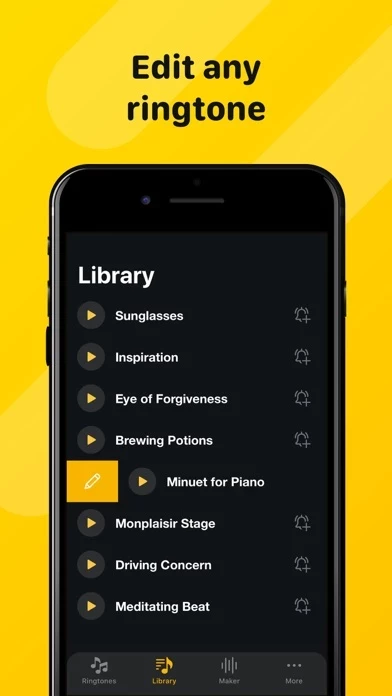Ringtones Erfahrungen und Bewertung
Veröffentlicht von Mike Kim on 2020-03-23🏷️ Über: Set it become your phone ringtones, text tones, email alerts, alarm clock alerts, voicemail alerts, tweet tones and reminder alerts to show yourself. • Find fun sounds effects, classic ringtones and something for every holiday and event you can think of ▸ Create Unlimited Ringtones ▸ Rich Ringtone Collection for endless customization ▸ Create ringtones from your favorite songs ▸ Personalized tune collection.