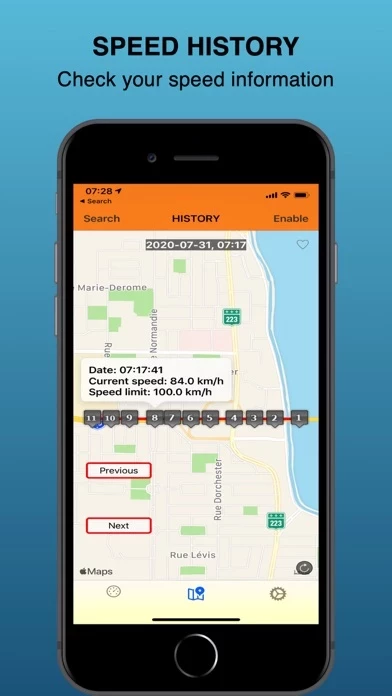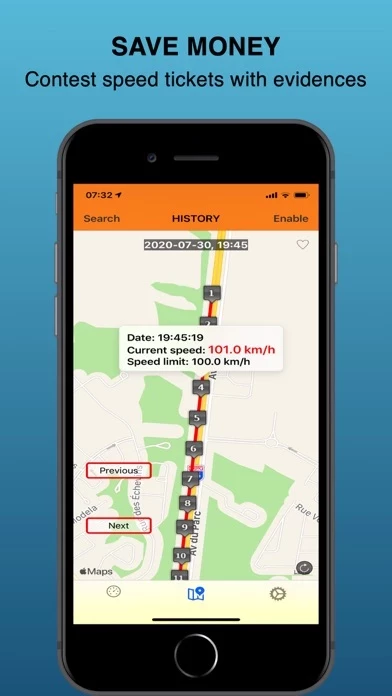ByeByeTicket Erfahrungen und Bewertung
Veröffentlicht von OpSoft on 2025-03-18🏷️ Über: Tired of getting speed ticket ? Do you want to be notified when you're driving too fast ? Do you need to keep a speed history? Over Speeding App is here for you! Over Speeding is your best road companion. Yes, your best road companion because it warns you when you’re driving too fast.