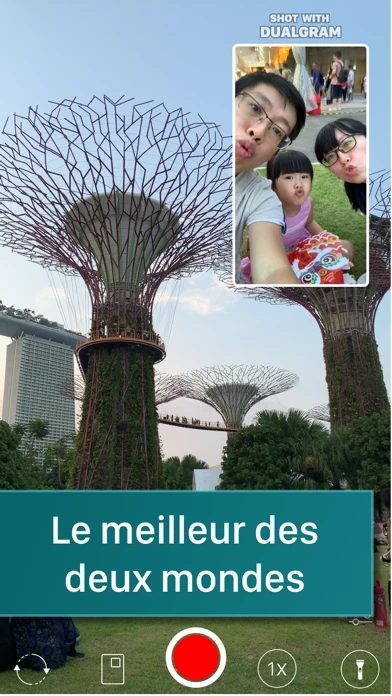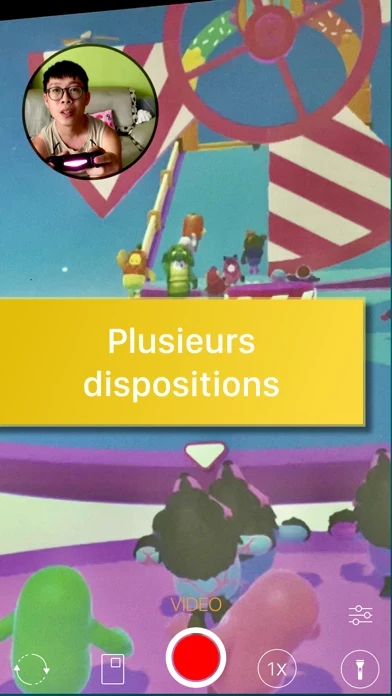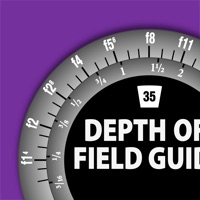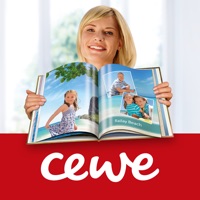Dualgram Übersicht
Dualgram zeichnet gleichzeitig Fotos/Videos mit MEHREREN KAMERAS auf! HINWEIS: Unterstützt nur iPhone XR, XS und alle iPhone 11.
Offizielle Bildschirmfotos
Produkt einzelheiten und Beschreibung von
diese App zeichnet gleichzeitig Fotos/Videos mit MEHREREN KAMERAS auf! HINWEIS: Unterstützt nur iPhone XR, XS und alle iPhone 11/12/13. Holen dir die Superkraft und nutze sämtliche Kameraobjektive deines Geräts. — NUTZUNGSMÖGLICHKEITEN — ◎ Vlogs aufzeichnen und dabei kommentieren, was du siehst ◎ Selfies machen und dabei Reaktionsvideos und Interviews aufzeichnen ◎ Selfie + Umgebung auf einmal aufnehmen ◎ DICH – den Fotografen – ohne Bearbeitung ins Foto einfügen There is no limit to what you can shoot, and we love to see what you post on your Instagram, Tik Tok, Snapchat, Lomotif, WeChat, Reddit, Facebook, YouTube etc.. Hashtag #diese App to show us! — USER REVIEWS — "Just what I need for vlogging! Extremely useful to shoot the subject and also myself narrating using the front camera." "Now, every one is truly in the picture." "As the family key photographer, this app makes me much happier." "Works perfectly in recording a reaction video." "Never knew this is possible! Why is this not in the camera app?" — FEATURE LIST — ◆ Save all 3 files, including the 2 originals captured from the front & back camera ◆ Photo/Video mode ◆ Landscape and portrait ◆ Picture-in-picture (PiP) layouts with frame ◆ PiP can be moved or be hidden ◆ Split screen 1:1 or 1:2 ◆ Optical & digital zoom ◆ Flash ◆ Cinematic stabilization ◆ Support up to 4k, 60 fps ◆ Teleprompter FAQ: https://diese App.com/faq Privacy policy: https://diese App.com/privacy Terms of use: https://diese App.com/terms
Oben Erfahrungen und Bewertung
durch -‘#∂
Has all you need! And developer acts quick!
You can rotate cams while recording, include your face or not. )You need to swipe up or down to do it.) Now you can also place the square anywhere you like (tap and hold the square setting) Please add: •Being able to control the audio (from which mic the audio should be recorded and to be able to see which camera records from whic mic!). Thank you! • Please add: Being able to select in which Video-Format Video and Videoquality should be taken! • Please add, Being Able to Record in 4K rather than only in 1080p. Thanks!