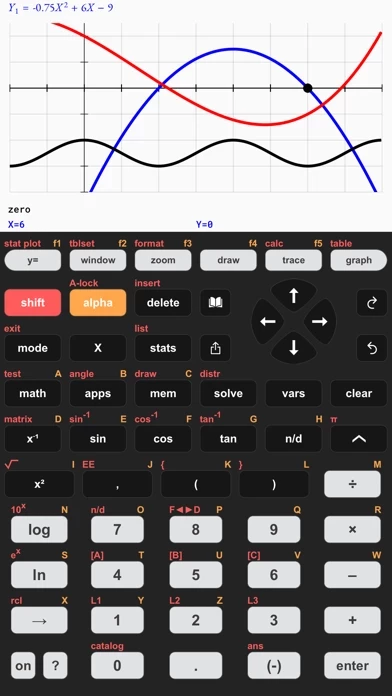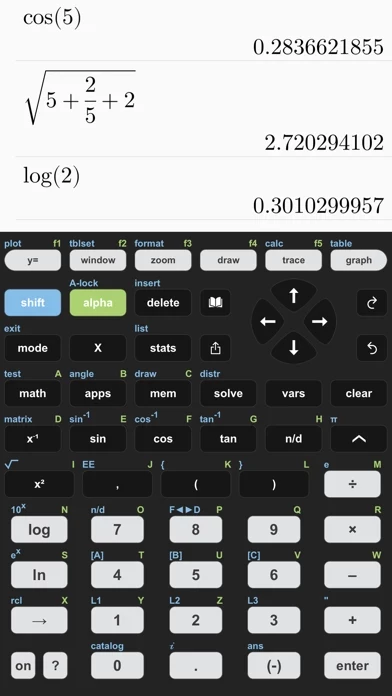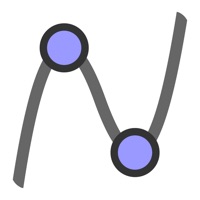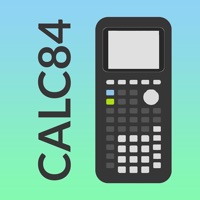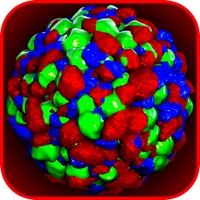Taculator Grafikrechner GTR Software
Firmenname: Di Venisco UG (haftungsbeschrankt)
Taculator Grafikrechner GTR Übersicht
• Calculate transpose, determinant, dimension, inverse matrix, row echelon form, reduced row echelon form, identity matrix, cumulated sum.
• Includes all the commands and functions for advanced math, list, statistics, distribution, stat plots, etc.
For extended features such as more advanced calculations and functions, get the Taculator Pro membership.
• Find best-fit regressions: LinReg (ax+b), LinReg (a+bx), QuadReg, CubicReg, QuartReg, LnReg, ExpReg, PwrReg, Logistic, SinReg.
• Do matrix arithmetic operations: Scalar multiplication, addition & subtraction, multiplication, power of a matrix.
• Calculate various distributions: Normalpdf/cdf, invT, Tpdf/cdf, χ2pdf/cdf, Fpdf/cdf, Poissonpdf/cdf, Binompdf/cdf, Geometpdf/cdf.
• Scientific calculator with all basic arithmetic and advanced functions.
• Perform statistical tests: Z-Test, T-Test, 2-SampleZTest, 2-SampleTTest, 1-PropZTest, 2-PropZTest, ZInterval, TInterval, 2-SampleZInterval, 2-SampleTInterval, 1PropZInterval.
Offizielle Bildschirmfotos
Taculator Grafikrechner GTR Preis pläne
| Dauer | Betrag (USD) |
|---|---|
| Einmal in Rechnung gestellt | $30.00 |
| Jahresabonnement | $29.99 |
**Die Preisdaten basieren auf durchschnittlichen Abonnementpreisen, die von Justuseapp.com-Benutzern gemeldet wurden..
Produkt einzelheiten und Beschreibung von
TACULATOR GRAPHING CALCULATOR • Your graphing calculator for high school and college students. • Includes all the commands and functions for advanced math, list, statistics, distribution, stat plots, etc. • Use the arrow keys or your fingers to navigate inside the app. • Covers everything you need: Pre-Algebra, Algebra 1 & 2, Pre-Calculus, Calculus, Statistics... IT'S EVEN BETTER THAN AN ACTUAL CALCULATOR • Taculator is 100X faster as it uses the huge calculation power of your iPhone/iPad, while handheld calculators are often slow. • High-resolution graphing window: Make sharp and beautiful graphs. • Your new calculator weighs nothing and is always ready on your phone. • Share your calculations with friends as a text message or email. ◉ Math Functions • Scientific calculator with all basic arithmetic and advanced functions. • Ability to scroll through history and copy previous calculations. • Complex numbers support • Probability functions like nPr, nCr, factorial, random numbers. • Enter fractions easily. • Convert angles and use DMS format. ◉ Graphing Functions • Graph every function you want and trace for X- and Y-values • Calculate intersection, zero, minimum, maximum, integral, and derivative. • Switch between full-screen graphs and normal mode. • Zoom in and out with your fingers and adjust the window settings. • Graph statistical plots like histogram, box plot, scatter plot, xy-line plot • Draw vertical, horizontal, tangent, circle. ◉ Matrix Calculator • Store matrices and reuse them using shortcuts like [A], [B], [C],... • Do matrix arithmetic operations: Scalar multiplication, addition & subtraction, multiplication, power of a matrix. • Calculate transpose, determinant, dimension, inverse matrix, row echelon form, reduced row echelon form, identity matrix, cumulated sum. ◉ List, Statistics, and Distribution • Use the stat list editor to enter your list values. • Perform 1- and 2-Variable statistics. • Use lists to calculate min, max, mean, median, sum, product, standard deviation, variance. • Find best-fit regressions: LinReg (ax+b), LinReg (a+bx), QuadReg, CubicReg, QuartReg, LnReg, ExpReg, PwrReg, Logistic, SinReg. • Perform statistical tests: Z-Test, T-Test, 2-SampleZTest, 2-SampleTTest, 1-PropZTest, 2-PropZTest, ZInterval, TInterval, 2-SampleZInterval, 2-SampleTInterval, 1PropZInterval. • Calculate various distributions: Normalpdf/cdf, invT, Tpdf/cdf, χ2pdf/cdf, Fpdf/cdf, Poissonpdf/cdf, Binompdf/cdf, Geometpdf/cdf. ◉ Command Catalog & Syntax Help • Get help with all commands with our integrated Catalog & Help section. • It provides you with syntax help, examples, and possible error messages. • Enter a command and the app will show you the right syntax next to the cursor. SUPPORT Contact us at [email protected] --- For extended features such as more advanced calculations and functions, get the Taculator Pro membership. Auto-Renewable Subscription Terms: You can choose from three subscription options: • A monthly subscription; • A yearly subscription; • A lifetime subscription which is paid for by a one-off upfront payment. • Payment will be charged to iTunes Account at confirmation of purchase; • Subscription automatically renews unless auto-renew is turned off at least 24-hours before the end of the current period; • Account will be charged for renewal within 24-hours prior to the end of the current period, and identify the cost of the renewal; • Subscriptions may be managed by the user and auto-renewal may be turned off by going to the user's Account Settings after purchase; • Any unused portion of a free trial period, if offered, will be forfeited when the user purchases a subscription to that publication, where applicable; • Prices are in U.S. dollars, may vary in countries other than the U.S. and are subject to change without notice. Terms of Service: https://www.taculator.com/terms-of-service.html Privacy Policy: https://www.taculator.com/privacy-policy.html
Oben Erfahrungen und Bewertung
durch AlexKö
Toll
Super App, GTR ohne Werbung, Danke. Nur Tasten sind etwas klein.
durch #DerDion
Wenn der Taschenrechner in der Schule fehlt
Dann kann ich jetzt ganz einfach diese App nehmen. Exakte wie mein Texas Instruments Taschenrechner, somit hab ich auch keine Probleme etwas zu finden.. würde es aber begrüßen, wenn alle Funktionen frei wären und im Gegensatz Werbung gezeigt wird. Die App hat mehr Aufmerksamkeit verdient!