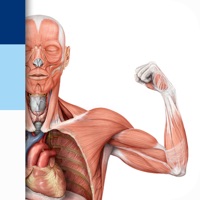UDBapp Pro Erfahrungen und Bewertung
Veröffentlicht von Ultimate Drill Book on 2025-05-15🏷️ Über: ULTIMATE DRILL BOOK Import your drill directly from Pyware 3D. Features for Students - Watch the drill animation while listening to the music from any perspective (performer or director).