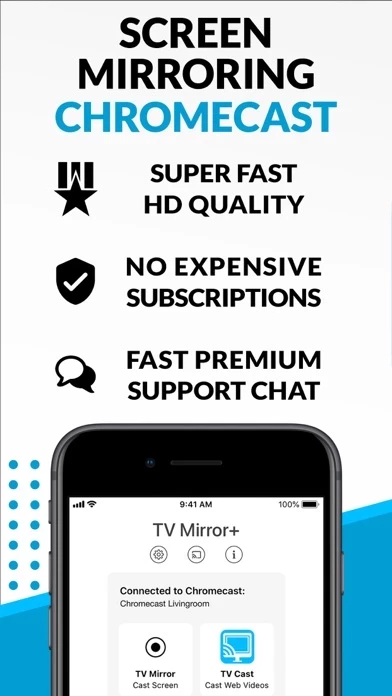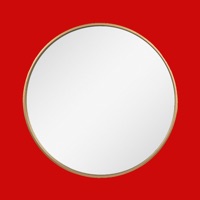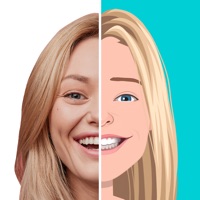Screen Mirroring Übersicht
TV Mirror for Chromecast is the easy screen sharing tool to mirror your iPhone or iPad screen and sound on Chromecast in Full HD Quality.
* If a third party app, for example Spotify, does not mirror sound correctly, please FORCE CLOSE and restart Spotify while the mirroring session is active.
* Black screen issues: Some third party apps prevent screen mirroring.
Mirror photos, videos, games, websites, apps, presentations, documents and spreadsheets on Chromecast.
* Your iPhone/iPad and your Chromecast must be connected to the same wifi to enable screen mirroring.
When you try to mirror them, you will just see a black screen on your TV, for example with Netflix and Disney+.
Offizielle Bildschirmfotos
Produkt einzelheiten und Beschreibung von
TV Mirror for Chromecast is the easy screen sharing tool to mirror your iPhone or iPad screen and sound on Chromecast in Full HD Quality. Mirror photos, videos, games, websites, apps, presentations, documents and spreadsheets on Chromecast. * Supported Chromecasts: Chromecast, Chromecast Ultra and all generations of the Chromecast family * Supported TVs and other devices: Xiaomi MI Box, NVIDIA Shield TV and all TVs with Google Cast or Chromecast built-in, e.g. Sony, TCL, Vizio, Sharp, Philips, Hisense, Skyworth, Soniq * Your iPhone/iPad and your Chromecast must be connected to the same wifi to enable screen mirroring. Please do not use VPN, Proxy, VLANS and Subnets. * Latency is supreme (below 1 second) when you have good wifi network conditions * No hidden subscriptions or costs * If a third party app, for example Spotify, does not mirror sound correctly, please FORCE CLOSE and restart Spotify while the mirroring session is active. Please check the Apple Support page to learn how to FORCE CLOSE an app: https://support.apple.com/en-us/HT201330 * Black screen issues: Some third party apps prevent screen mirroring. When you try to mirror them, you will just see a black screen on your TV, for example with Netflix and Disney+. This is a restriction chosen by Netflix and others, so we cannot fix it at the moment. If you like the app and our constant work on it, please give the app a positive rating on the App Store. Many thanks in advance from the development & support team. Disclaimer: This app is not affiliated with Google or any other trademark mentioned here. Chromecast is a trademark of Google LLC.
Oben Erfahrungen und Bewertung
durch Auslandsperre ab 2016
Tolle App!
Mirroring funktioniert gut. Tolle App! Habe auch zusätzlich das Sound Add On gekauft. Das funktioniert für alle Apps wie Radio oder Musiksoftware. Auch Spiele sind möglich. Ich wollte die App ursprünglich die App für Videostreaming auf Chromecast nutzen. Dafür benötigt man ein anderes Add on vom gleichen Hersteller. An dieser Stelle ein Verbesserungsvorschlag: Bitte gestaltet doch eine Add On Seite in der einzelnen App, damit man alle Kaufoptionen auf einmal sieht. Ich bezahle gerne für gute Software. Hätte am liebsten das All in One Paket von euch gekauft, habe das leider aber erst gesehen, als ich die zwei Add Ons (Audio bei Mirror) und (Video Streaming auf Chromecast) gekauft habe. Es wäre schön, wenn es eine generelle Übersicht gebe. Danke!
durch PAKA 54
Super, einfach zu bedienen und super Übersicht
Super, einfach zu bedienen und super Übersicht
durch Dphitlalli
Amazing and easy to operate!
Free version of the app is easy and very simple to operate except that the intial Ad is little longer (30. Secs) which could have been reduced to 10 secs. You can also purchase Ad free pro version.