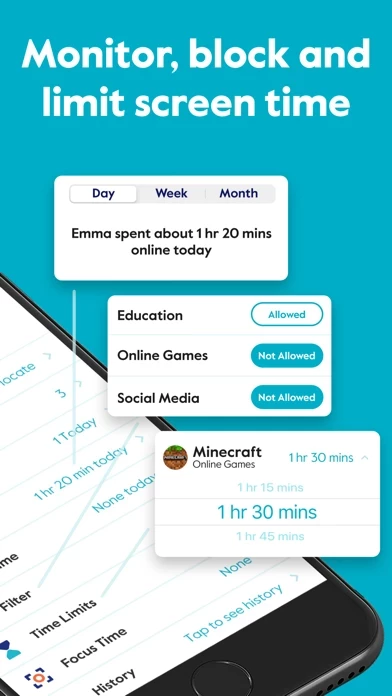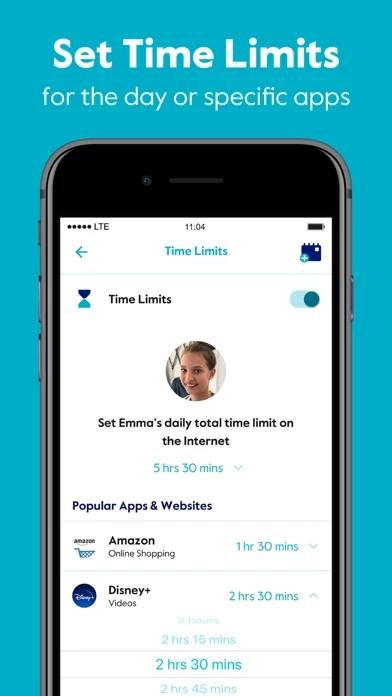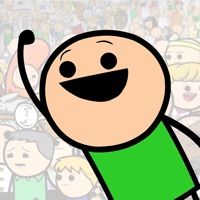Circle Parental Controls App Übersicht
Need an in-home device to manage online screen time on smart TVs, video game consoles, and computers? Manage all Wi-Fi connected devices in your home with the Circle Home Plus parental controls device.
Circle parental controls help parents manage screen time for kids whether they are playing their favorite online game, connecting with friends, or doing schoolwork.
Offizielle Bildschirmfotos
Produkt einzelheiten und Beschreibung von
Block and limit screen time. Keep kids safe and focused with the most comprehensive and easy to use parental control app for devices in home and on the go. Circle Parental Controls App gives parents screen time control whether kids are playing their favorite online game, connecting with friends or doing schoolwork. Circle goes beyond setting Screen Time Limits and Filters with additional parental control features like Pause, History, Rewards and Bedtime. Parents can customize screen time and WiFi control based on their kids’ ages and their own family preferences, and even limit or block social media. SCREEN TIME PARENTAL CONTROL APP • Filter: Choose appropriate (or block inappropriate) content by age with web filters. Even block social media. • Time Limits: Set daily screen time limits for popular apps and sites. • Pause the Internet®: Make the Internet stop for every family member (or just one). MONITOR AND KEEP TRACK OF ONLINE TIME • History: Check out sites kids visited (or tried to visit) throughout the day. Or go back as far as you’d like for screen monitoring and phone monitoring. • Usage: Get a complete picture of your family’s Internet use, across all devices • Location: Keep track of your kids through their mobile devices. Monitor kids’ phones to keep them safe. BALANCE TIME ONLINE AND OFFLINE • Bedtime: Ensure your kids get the sleep they need. Set a bedtime for connected devices. • Rewards: Celebrate good behavior by giving a little extra online time just for the day. • Focus Time: Schedule distraction-free Internet time for school, homework or offline time. Start managing your family’s online screen time today with a free trial to access all the parental control app features like WiFi blocker, app blocker and other premium parental control app and screen time control features. Circle’s WiFi manager, Internet and website blocker, and mobile device management make for the most robust screen time parental control app available. Kids can use the Circle parental control app to keep track of their own screen time online with a personalized dashboard. THE ULTIMATE PARENTAL CONTROL APP Over 90% of Circle parental control app users say it helps keep their kids safe online and makes it easier to manage screen time in their family. ———— Circle Home Plus — sold separately Need an in-home device to manage online screen time on smart TVs, video game consoles, and computers? Manage all Wi-Fi connected devices in your home with the Circle Home Plus parental control device - universal parental control at home and away! Learn more: meetcircle.com The Circle Parental Controls App is not for use with Circle with Disney or Circle on Netgear routers. ———— Need Help? If you have any parental control app questions, need help with the Circle parental control app, or want to provide feedback, please contact our Support Team: [email protected] support.meetcircle.com ———— Subscription Pricing & Terms A Circle subscription is required and gives your family access to every Circle parental control feature. Circle Subscription comes with a FREE trial period (for new premium members only). The Circle subscription is an automatic renewing subscription. Your subscription will be charged to your iTunes account at confirmation of purchase and will automatically renew unless auto-renewal is disabled at least 24 hours before the end of the current period. Subscriptions are billed at the start of each period and cannot be refunded. Subscribers can manage subscriptions and disable auto-renewal by visiting their iTunes Account Settings after purchase. Privacy policy: https://meetcircle.com/privacy/ Terms of use: https://meetcircle.com/license/
Oben Erfahrungen und Bewertung
durch derdestroyer2004
Very intrusive app with a very bad filter for websites
This app filters a bunch of random sites like for example sony.com and antifa.se yet leaves sites like nordfront.se (a neo-nazi news forum) open. If you are a parent then please don’t use this to try and take control of your kids. And btw it doesn’t even work properly. Any good vpn will easily bypass the anti vpn system and then be able to roam through whatever dodgy porn sites the user wants. If you want your child to like you past the age of 12 then i suggest not creating an Orwellian bubble around. That bubble is going to burst and the more you try to stop it the more explosive it becomes. Looking through your childs search history past the age of 8 is like installing a one way mirror in his/her room and then recording and rewatching the entire thing. Give your children the privacy they need. Don’t treat them like you’re a cult leader. This only leads to them cutting off contact with you as soon as they can. Hope you don’t turn your own home into a big brother dystopia