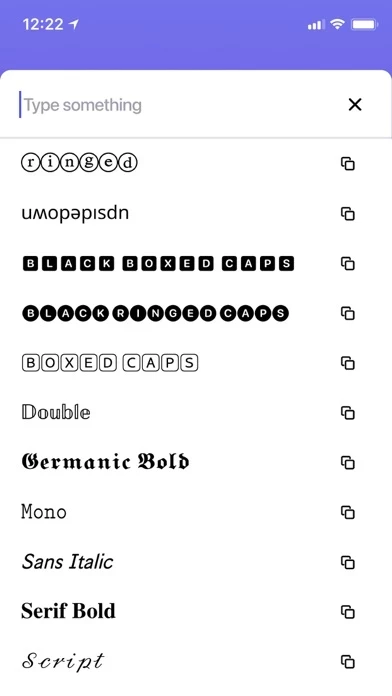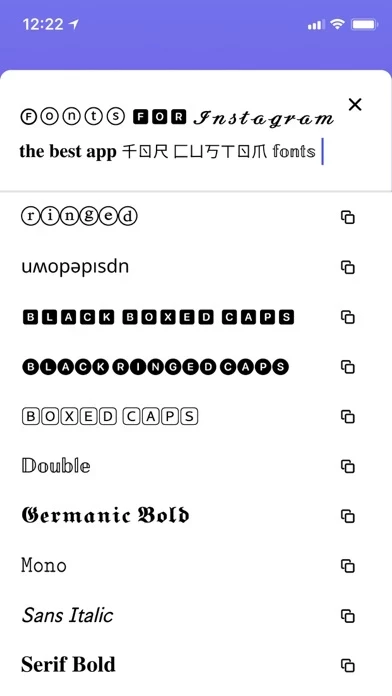* Please note: any unused portion of a free trial period (if offered) will be forfeited when you purchase a premium subscription during the free trial period.
You can cancel your subscription in the iTunes settings at least 24-hours before the end of the free trial period.
This must be done 24 hours before the end of a free trial or subscription period to avoid being charged.
* You can cancel a free trial or subscription anytime by cancelling your subscription through your iTunes account settings.
* Subscription with a free trial period will automatically renew to a paid subscription.