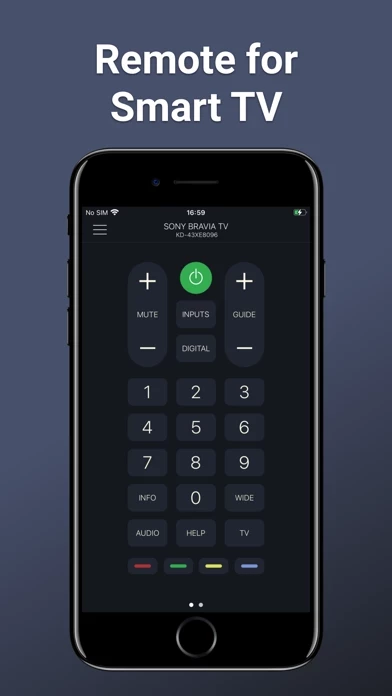Smart TV Remote Erfahrungen und Bewertung
Veröffentlicht von Kraftwerk 9 Inc on 2025-02-17🏷️ Über: Smart TV Remote is designed specifically to control Sony Smart TVs. The remote control app offers a wide range of buttons that are available on a physical remote control, an easy to use touchpad for navigation through the content and a list of apps installed on TV.