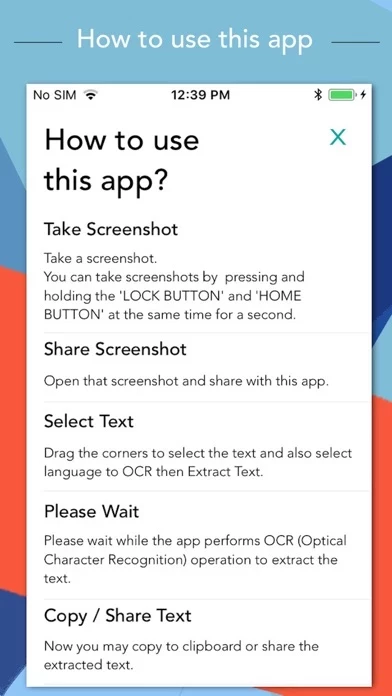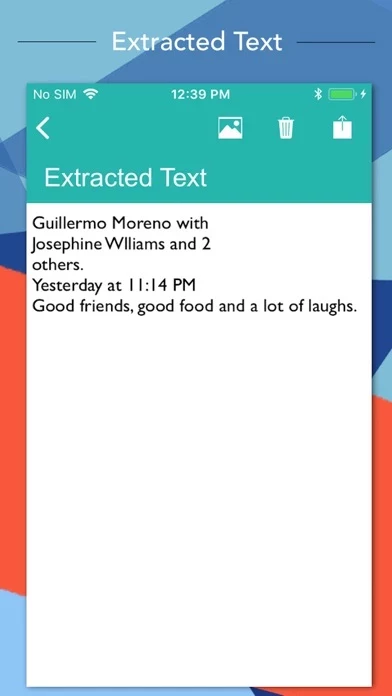Copy Text On Screen Erfahrungen und Bewertung
Veröffentlicht von Govarthani Rajesh on 2025-02-22🏷️ Über: Default long press to copy text on mobile screen not works sometimes there this app helps you to extract text/words from mobile screen by just sharing your screenshot with this app. Here OCR (Optical Character Recognition) technology is used to recognise text on the device screen.