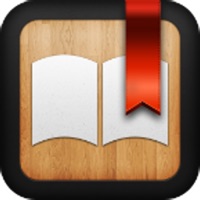You can choose a font and adjust its size, choose reading mode (page turning or vertical scrolling), lock the screen orientation, choose a color theme (light, sepia or dark), adjust screen brightness, use table of contents, bookmarks and quotes, easily find text in a book or a book in your library, view page numbers and utilize fast navigation tool to jump to any page in a book you want.
Once start reading, you can access all of the app's features without closing the book! Almost all of the control elements are located at the bottom of the screen, so you don't have to shift your grip and reach for the upper side, which is especially important when using bigger devices.
For example, you can pull the book list down with an elegant animation to search for a book or pull currently opened book down to add a bookmark or check the time.
So you can start reading a book on your iPad and continue on your iPhone later right from the place where you left off.
This feature makes your books and bookmarks available on all your devices connected to the same iCloud account.

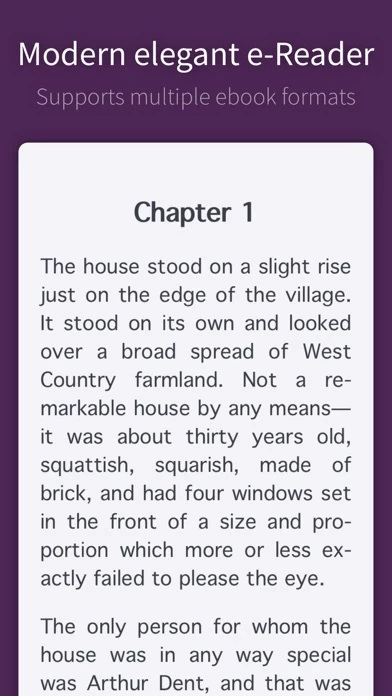
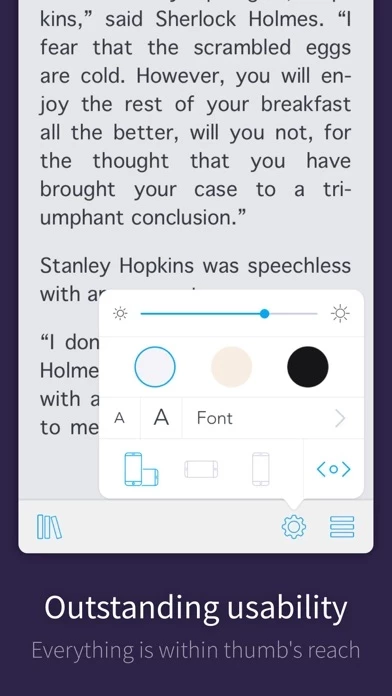

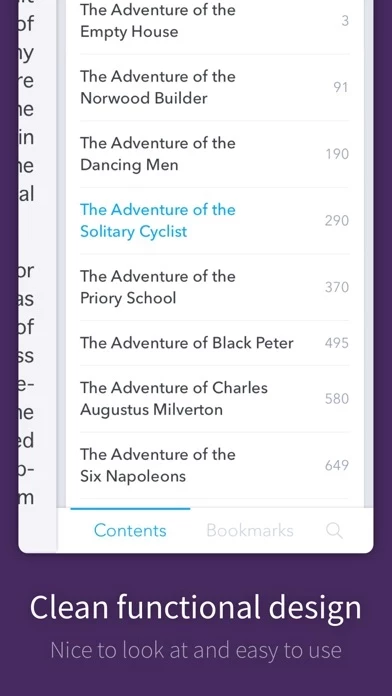
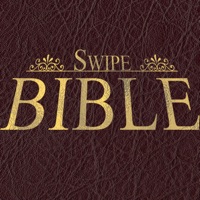
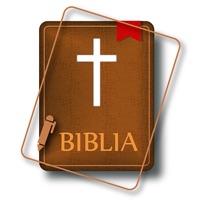



![How Zebras Got Their Stripes - LAZ Reader [Level K–second grade] Erfahrungen und Bewertung](https://is1-ssl.mzstatic.com/image/thumb/Purple/v4/21/e1/0a/21e10a15-0d8b-5cac-37ef-4fac095dc72f/source/200x200bb.jpg)