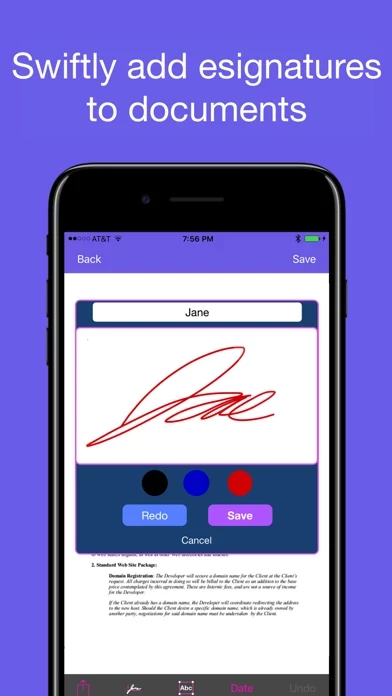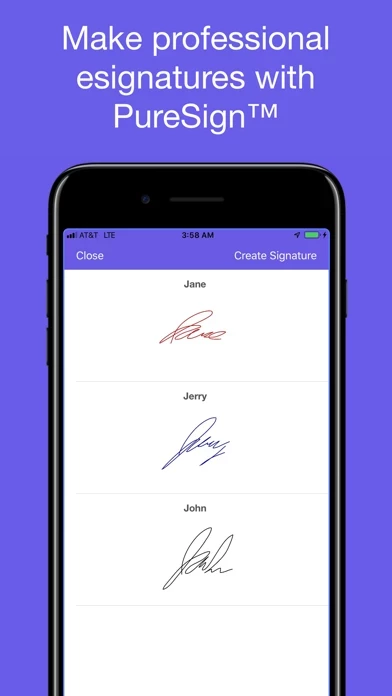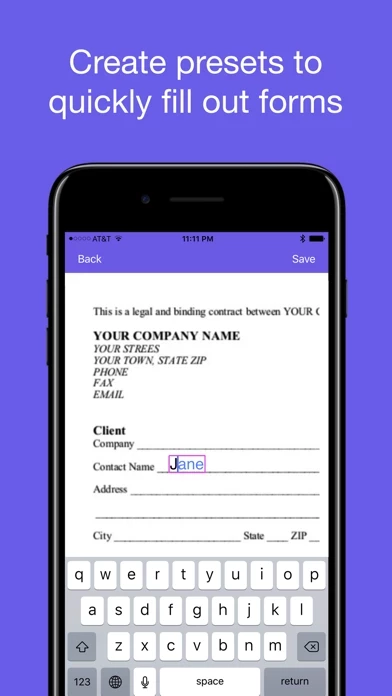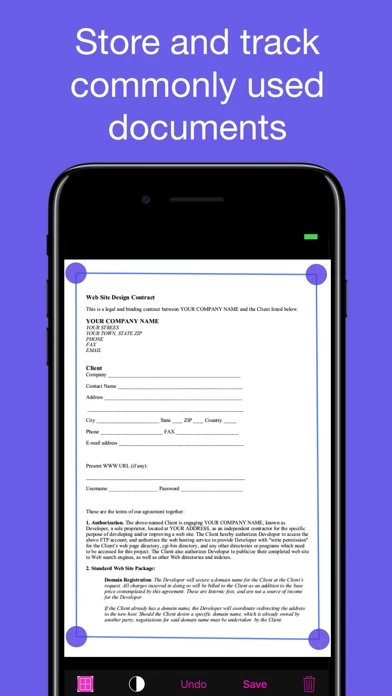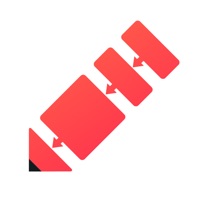SwiftDocs brings the power of a desktop document editor to your fingertips, while enabling you to markup documents more swiftly than you would on your computer.
It is the little things that matter, like having a document open to the markup area when you first import it, or adding a text view with the current date in a single tap.
Sign, markup, scan, and convert documents to PDF with SwiftDocs.
SwiftDocs allows you to create and store as many signatures as you want, perfect for if you need to initial or if you want to change the color of your signature.
This convenience is exemplified by our Swift Markup feature, which saves you time when just need to create and markup a one page document.