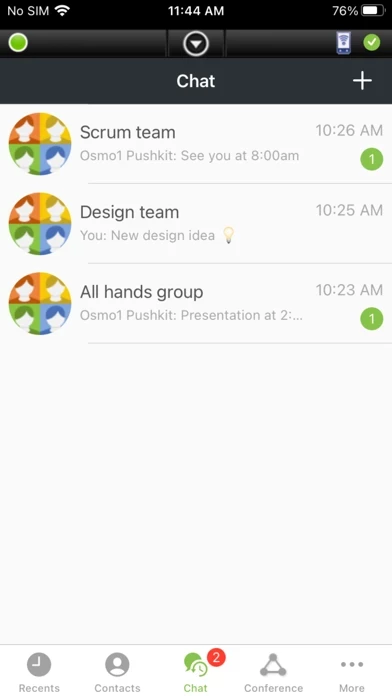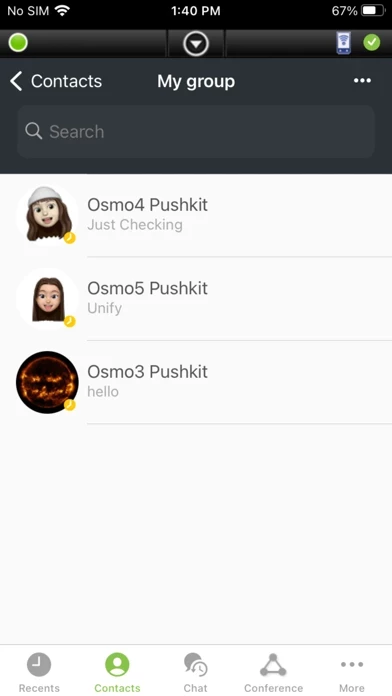OpenScape Übersicht
With a simple finger gesture, OpenScape Mobile’s call swipe lets you seamlessly move calls from your mobile device to a desktop device, and vice-versa, and from cellular network or the Wi-Fi.
OpenScape Mobile Pro reduces cellular charges through lower air-time minutes and roaming charges by making and receiving calls over Wi-Fi from your home, a Wi-Fi hotspot or on the corporate Wi-Fi.
Offizielle Bildschirmfotos
Produkt einzelheiten und Beschreibung von
IMPORTANT NOTICE: diese App Mobile Pro is not a standalone client but part of a Unified Communications solution. In order to function correctly all mandatory solution components must be installed and in operational state. Be advised by your administrator before installing or upgrading the application. The solution requires an diese App UC applications server, an SBC server, a HAproxy, a mobile Façade server and a suitable PBX (diese App Voice or diese App 4000). Version compatibility matrix can be found in the product release notes. Today’s reality - A mobile, global, distributed and digital workplace. But you still need fast access to people, from wherever you are, at the lowest possible cost. diese App Mobile Pro enhances your communications experience with rich Voice over IP (VoIP) and Video capabilities from your iPhone or iPad. It also features iOS CallKit and PushKit support. Plus it allows you to seamlessly move calls between desk phone, Wi-Fi and cellular. diese App Mobile Pro reduces cellular charges through lower air-time minutes and roaming charges by making and receiving calls over Wi-Fi from your home, a Wi-Fi hotspot or on the corporate Wi-Fi. With a simple finger gesture, diese App Mobile’s call swipe lets you seamlessly move calls from your mobile device to a desktop device, and vice-versa, and from cellular network or the Wi-Fi. What you can do diese App Mobile Pro works in three modes (depending on the license you purchased): UC-only mode: Gives you access to diese App Unified Communications features (also see diese App UC) • Set your user presence status and preferred device or device list • Be reached on a single published phone number • See your diese App contacts and their presence status • Manage your diese App contacts and place calls to your contacts through your corporate network • Chat and send Instant Messages to other contacts (Beta) • Initiate ad-hoc conferences and join a conference, plus see the conference status • Utilize additional call control services (e.g. toggle, consultation, 3 party conference) • Activate rules and set time zone, location and status note • View missed calls in the Journal • Automatically import credentials from the diese App mobile client, if installed and configured Voice/Video-only mode: Gives you access to VoIP and Video, plus call transfer, call forwarding and call swipe. Combined mode: Gives you both UC and VoIP/Video functionality in a single mobile application.
Oben Erfahrungen und Bewertung
durch John-wddttufdzu
Überall erreichbar
Mit dieser App kann ich von unterwegs mit meiner Bürorufnummer telefonieren und das auch bei schlechter Internet-Abdeckung über die Nutzung der Rückruffunktion. Chat geht jetzt auch und auch Videoübertragung. Nach anfänglichen Stabilitätsproblemen bei der Pro-Version jetzt seit einiger Zeit wieder richtig gut. Dann noch per Tablet oder auch auf dem iPhone mit Headsetnutzung das Screensharing über Webcollaboration und schon kann ich an Meetings teilnehmen, ohne zwingend im Büro oder Homeoffice sein zu müssen.
durch ChristianS74
Funktioniert nicht mehr
Seit dem letzten Update werden die Menüpunkte immer wieder ein- und ausgeblendet, die App lässt sich so nicht mehr nutzen.
durch emazibs
Nichts geht mehr!!! Was für ein Chaos!
Neue Version, nichts geht mehr. Es gibt kaum einen schlechteren Zeitpunkt! Es fehlt offensichtlich ein ordentliches Testing. Traurig!