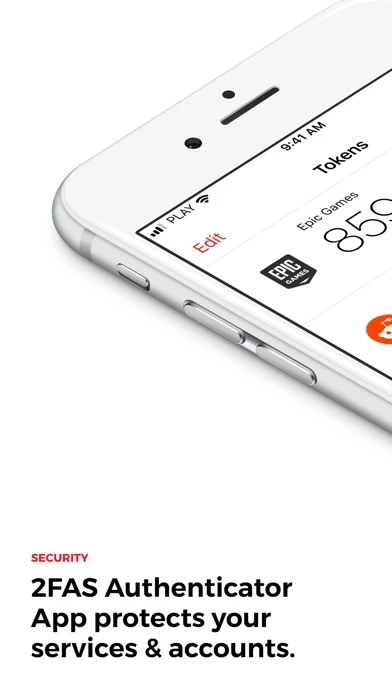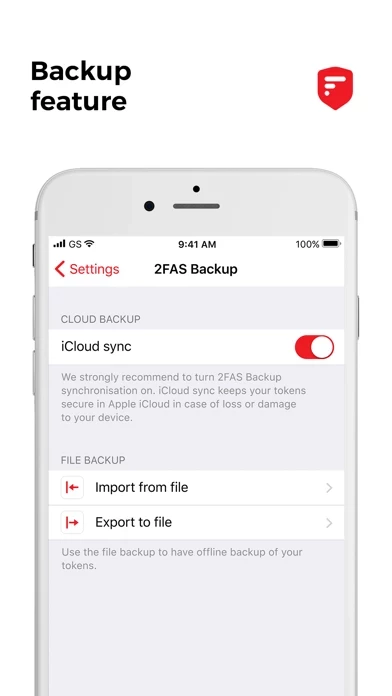2FA Authenticator 2FAS Erfahrungen und Bewertung
Veröffentlicht von Two Factor Authentication Service Inc. on 2025-05-03🏷️ Über: 2FA Authenticator App is a simple and free application for Two Factor Authentication (2FA) which generates Time-based One-time Passwords (TOTP). 2FAS App helps you protect your account from hackers by adding an additional layer of security.