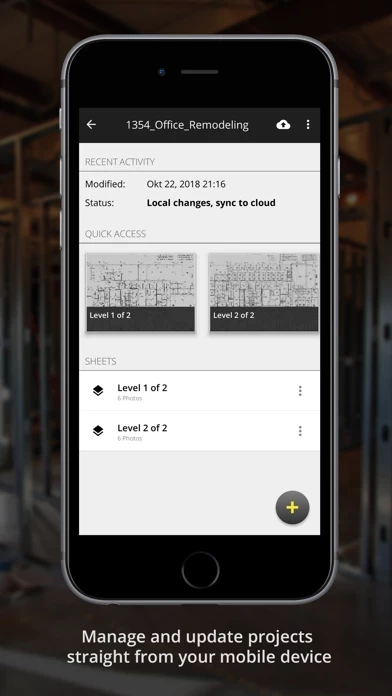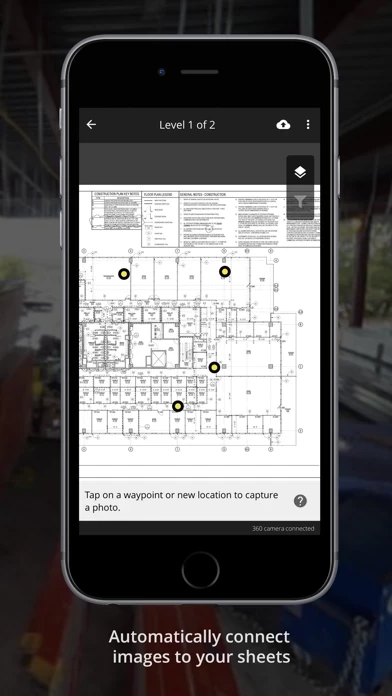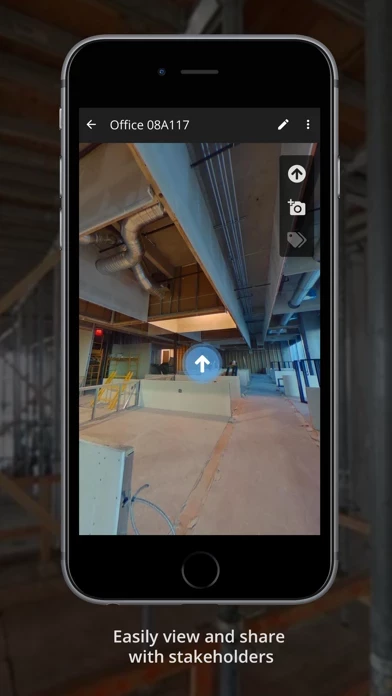JobWalk Construction Tracking Erfahrungen und Bewertung
Veröffentlicht von HoloBuilder Inc. on 2024-08-16🏷️ Über: The JobWalk App is the easiest and fastest way to create 360° progress documentation of your construction site with your 360° camera. Share progress with stakeholders and maintain security of your data with multi-tiered levels of access management.