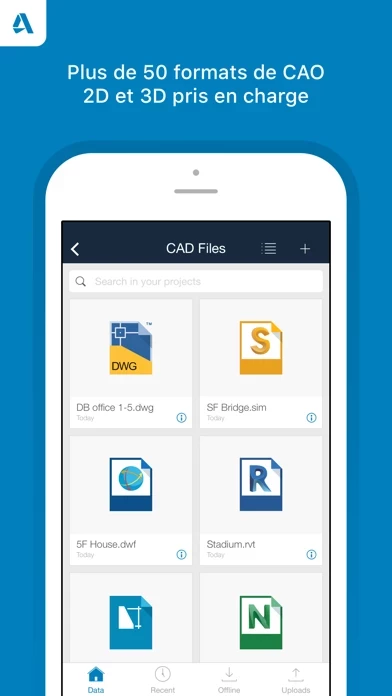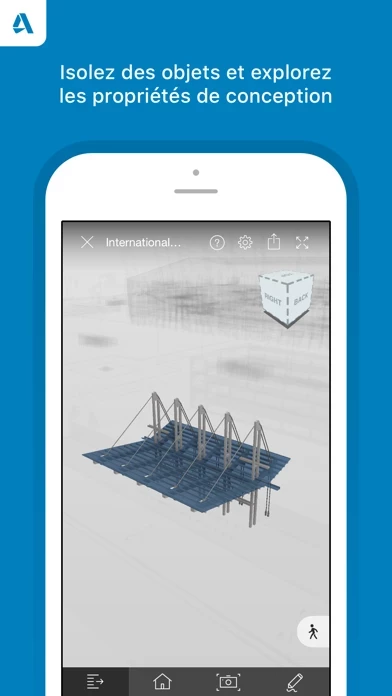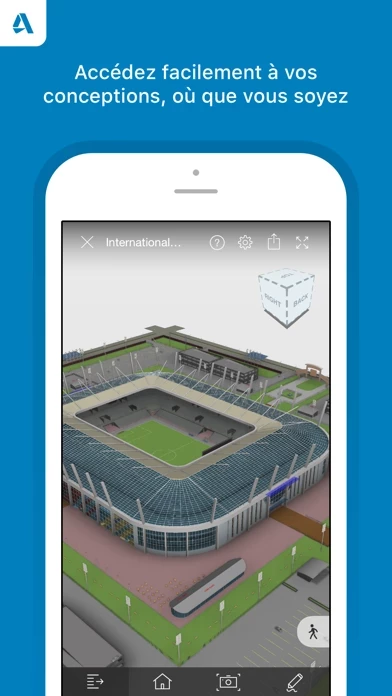BIM 360 Team Erfahrungen und Bewertung
Veröffentlicht von Autodesk Inc. on 2023-02-13🏷️ Über: BIM 360 Team is designed specifically for architects, engineers and project stakeholders to view 2D and 3D drawings and models. With 100+ file formats supported, BIM 360 Team allows you to upload and view any file, regardless of the software used to create it.