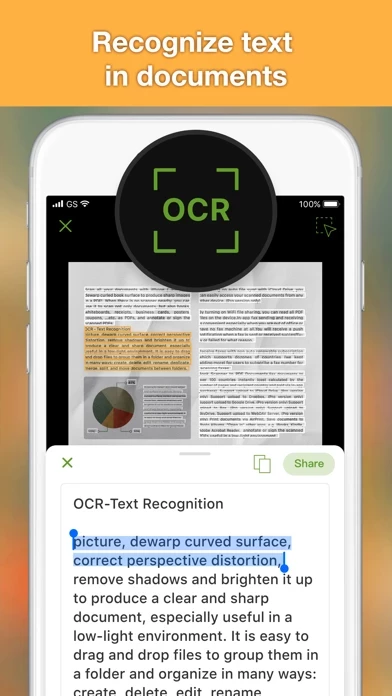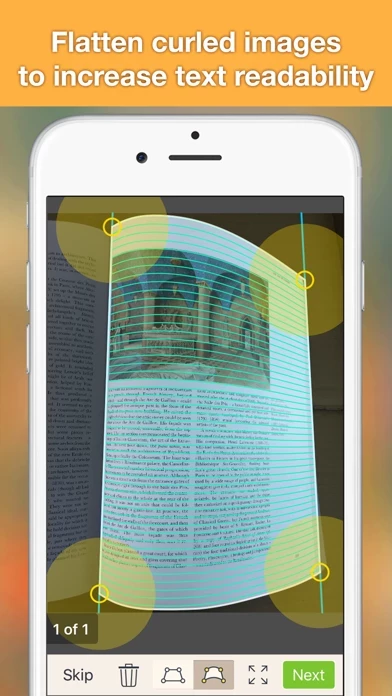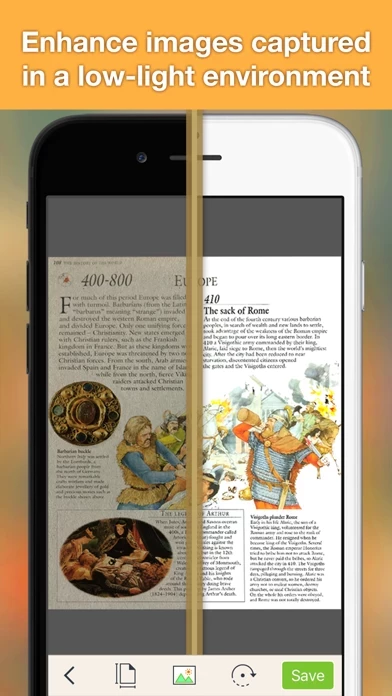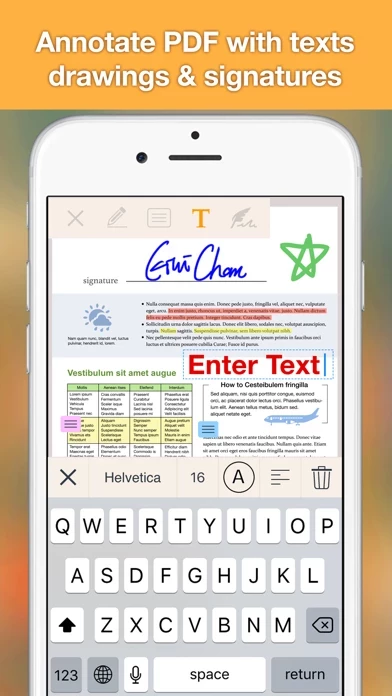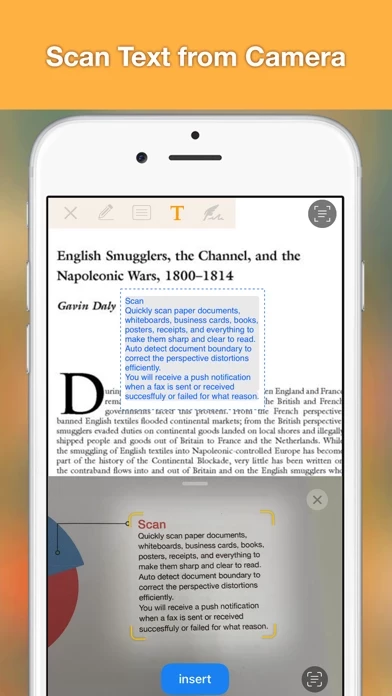Doc OCR Übersicht
By turning on the auto file sync with iCloud Drive, you can easily access your scanned documents from any other device.
It is easy to drag and drop files to group them in a folder and organize in many ways: create, delete, edit, rename, deplicate, merge, split, and move documents between folders.
- Support import / upload to iCloud Drive.
- Support import / upload to Google Drive.
Use it to scan and OCR not only documents, but also books, whiteboards, receipts, business cards, posters, coupons, ...etc. as PDFs, and annotate or sign the scanned PDFs.
- Support import / upload to SMB (Win / Mac / NAS).
- Support import / upload to WebDAV Server.
- Fax documents to over 100 countries instantly (cost calculated by the number of pages and recipient country and paid via in-app purchase).
It can automatically detect document edges and surface in a picture, dewarp curved surface, correct perspective distortion, remove shadows and brighten it up to produce a clear and sharp document, especially useful in a low-light environment.
- Support import / upload to SkyDrive.
- Support import / upload to Dropbox.
- Receive faxes with non auto renewable subscription which supports dozens of countries (we kept adding more) for users to subscribe a fax number for receiving faxes.
- Support import / upload to Box.
Offizielle Bildschirmfotos
Produkt einzelheiten und Beschreibung von
Scan and OCR (Optical Character Recognition / Recognize Text) documents in PDF. OCR and all image processing are performed on user devices so there is no data exposure risk. diese App turned your iPhone / iPad into a powerful scanner for text recognition. Use it to scan and OCR not only documents, but also books, whiteboards, receipts, business cards, posters, coupons, ...etc. as PDFs, and annotate or sign the scanned PDFs. Photo Collage: - Combine multiple pages into one sheet. It's very useful especially when you need to print multiple pages (e.g. two sides of ID cards) on one A4/Letter paper. It can automatically detect document edges and surface in a picture, dewarp curved surface, correct perspective distortion, remove shadows and brighten it up to produce a clear and sharp document, especially useful in a low-light environment. It is easy to drag and drop files to group them in a folder and organize in many ways: create, delete, edit, rename, deplicate, merge, split, and move documents between folders. You can search documents by name easily in the app. By turning on the auto file sync with iCloud Drive, you can easily access your scanned documents from any other device. (Pro version only) By turning on WiFi file sharing, you can read all PDF files on the device. You can also email documents out as PDF or JPEG files. Export OCR result as txt or docx file. Other ways to import / export documents: - Fax documents to over 100 countries instantly (cost calculated by the number of pages and recipient country and paid via in-app purchase). - Transfer all your documents from one device to another. - Support import / upload to SMB (Win / Mac / NAS). (Pro version only) - Support import / upload to iCloud Drive. (Pro version only) - Support import / upload to Dropbox. (Pro version only) - Support import / upload to Google Drive. (Pro version only) - Support import / upload to Box. (Pro version only) - Support import / upload to SkyDrive. (Pro version only) - Support import / upload to WebDAV Server. (Pro version only) - Print documents via AirPrint. - Save documents to Photo Albums. - "Open In" other apps, e.g. iBooks, Kindle, Adobe Acrobat Reader. Import Files: - Import PDFs via "Open In" from other apps. - Import PDF/JPEG from cloud storages. Fax: - In-app fax sending and receiving is convenient especially when you are out of office or have no fax machine at all. - Receive a push notification when a fax is sent or received succesffuly or failed for what reason. - Receive faxes with non auto renewable subscription which supports dozens of countries (we kept adding more) for users to subscribe a fax number for receiving faxes. - Deny all faxes when no need to receive any fax. Tip: For best edge detection, please place your documents in high contrast to the background, e.g. put your white paper on a dark table. Your feedbacks are very important to us. Please contact our customer service at [email protected] for resolving problems before submitting feedback in appstore. Most problems can be solved easily, but we cannot help you solve problems from the comments.
Oben Erfahrungen und Bewertung
durch Spitzname x123
Ausgezeichnet für Bücher
Die automatische Korrektur gewölbter Buchseiten funktioniert wirklich ausgezeichnet gut. Damit ist es möglich mit relativ kleinem Aufwand Bücher zu digitalisieren. Deutlich besser als erwartet.
durch Kai-oed
Funktioniert auch mit Zeitschriften..
und Bilderbüchern. Nach der Schrifterkennung (OCR) wird der Text mit den Bildern als PDF zusammengebaut. Dabei bleibt das Layout sehr gut erhalten. Die fertigen PDFs mit Bildern kann ich mir dann zum Beispiel in „Good Reader“ vorlesen lassen. Somit eine sehr gute App für Menschen mit Sehbehinderung. Aber natürlich auch für alle die Zeitschrift.en, Bücher etc. später elektronisch weiterverarbeiten müssen.