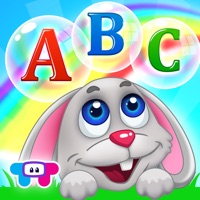Moonlight Game Streaming Übersicht
Stream games and other apps from your NVIDIA-powered gaming PC on your local network with Moonlight.
If you have any trouble, click our support link for help or look for the help links within Moonlight.
Use your touchscreen or an iOS-compatible (MFi) gamepad to play your PC games on your iOS device.
Offizielle Bildschirmfotos
Produkt einzelheiten und Beschreibung von
Stream games and other apps from your NVIDIA-powered gaming PC on your local network with Moonlight. Use your touchscreen or an iOS-compatible (MFi) gamepad to play your PC games on your iOS device. Simply install NVIDIA GeForce Experience (GFE) on your gaming PC, make sure GameStream is enabled in GFE's SHIELD settings page, and you're ready to stream! Features: • Open-source and completely free • Up to 4K 120 FPS with bitrate options up to 100 Mbps • Stream games purchased from any game store • Bluetooth keyboard and mouse support • Support for MFi, PS4, and Xbox One S Bluetooth controllers • Wake-on-LAN to wake your PC for streaming • Local co-op with up to 4 connected controllers PC Requirements: • Windows 7 or newer • NVIDIA GeForce GTX/RTX or NVIDIA Quadro GPU • NVIDIA GeForce Experience or Quadro Experience • Ethernet connection from PC to router highly recommended Other Requirements: • 5 GHz WiFi is highly recommended • A physical gamepad is recommended for faster paced games If you have any trouble, click our support link for help or look for the help links within Moonlight. This app is open-source. The code can be found here: https://github.com/moonlight-stream/moonlight-ios All trademarks cited here are the property of their respective owners.
Oben Erfahrungen und Bewertung
durch singing_Fish
Unglaublich
Was das olle Shieldteil nicht schafft, nämlich ans iPad zu streamen, macht diese App auf hervorragende Art und Weise. Wenn man außer Reichweite seines XBox Controllers am PC kommt nimmt man einfach ein Gamepad für iOS und auch das funktioniert absolut super. 1000 Dank an die Devs. So kann man noch kurz vom Bett aus einen AAA Titel spielen und muß sich nicht mit dem inApp-Kauf-Müll aus dem AppStore ärgern. Selbst per VPN aus Spanien läuft alles ohne Lag. Wie kann man euch etwas spenden für die wohl beste Anwendung des Stores?
durch Chaos_53925
Sehr gute App zum unterwegs Zocken
Ich nutze die App im Zusammenspiel mit einer VPN Verbindung nach hause um Unterwegs auf keines meiner Spiele verzichten zu müssen. Was soll ich sagen? Ea läuft sehr gut. Die Latenz ist trotz, dass es durch das Internet gestreamt wird angenehm gering. Für Shooter ist die Latenz sicherlich viel zu hoch, aber für Singleplayerspiele, bei denen es nicht auch Reaktionsgeschwindigkeit ankommt absolut in Ordnung. Die Unterstützung des XBox One Controllers läuft auch einwandfrei und alle Befehle werden zuverlässig übertragen. Die Einstellmöglichkeit sind zwar etwas dürftig, aber für die Gamingsession unterwegs ist das absolut in Ordnung. Was man vorher wissen muss ist, dass die App auf APIs von NVidia zurückgreift und daher nur mit NVidia Grafikkarten funktioniert (Mit AMD Karten kann das also garnicht funktionieren). Zudem müssen die Geräte im Heimnetzwerk miteinander kommunizieren dürfen. GeForce Experience muss mindestens im Hintergrund laufen und die Einstellung für Gamestream muss aktiviert sein (GeForce Experience -> Zahnradsymbol -> Shield -> Gamestream).
durch nikola😁
?
Funknuirt das auch mit der ps4?