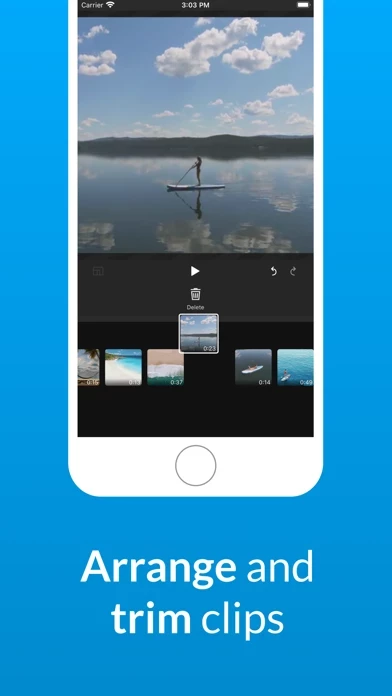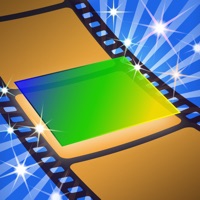WeVideo - Video Editor & Maker Erfahrungen und Bewertung
Veröffentlicht von WeVideo, Inc. on 2024-07-10🏷️ Über: Capture, edit and share incredible videos - anywhere, anytime - for your personal life, school work, and your business with WeVideo’s video editor for iOS. With WeVideo and your iPhone or iPad, you don’t need to be a professional to create and share compelling, high-quality videos.