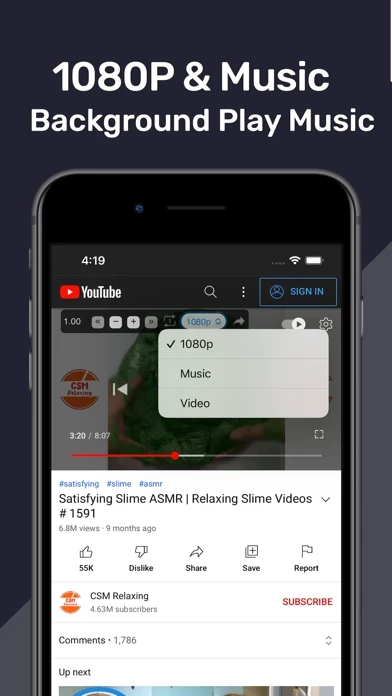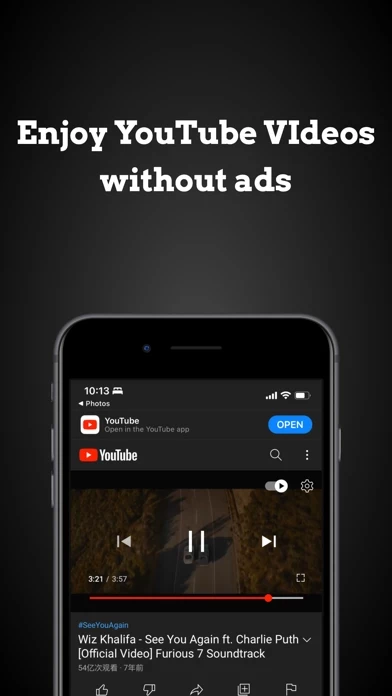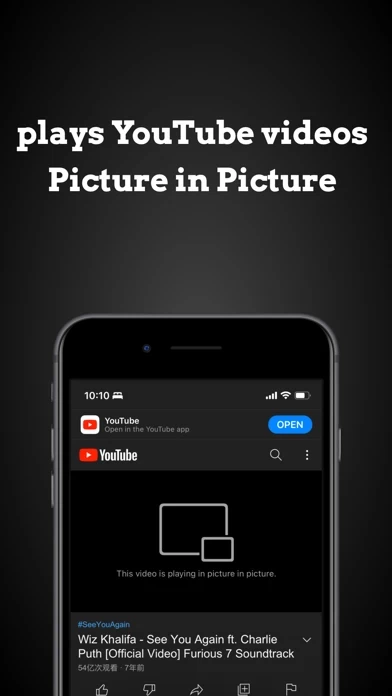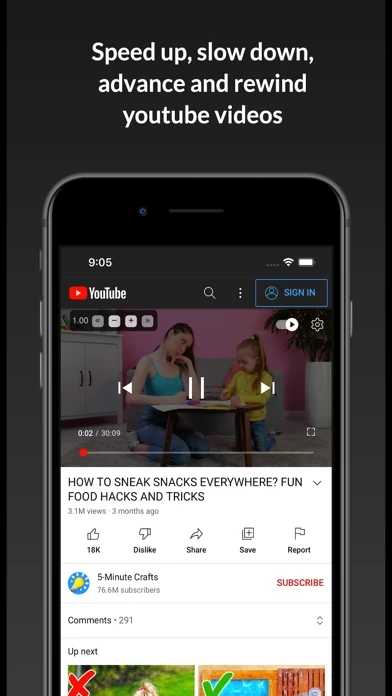2: On the same screen, tap All Websites > Allow to grant permission to run Adblocker For YouTube's extension on Safari on all websites.
Note: You can tap the "Manage Extensions" icon in your Safari address bar to access the Adblocker For YouTube settings.
Adblocker for youtube is ad blocker Safari Web Extension.
Then tap Safari (for iPad, check left pane) > Extensions > Adblocker For YouTube, then tap the switch to turn it on.
Now you're all set! You should see Adblocker For YouTube's overlay menu when you're watching a video on Safari.