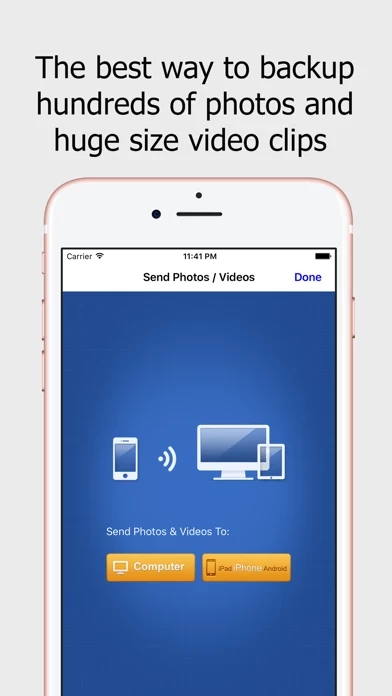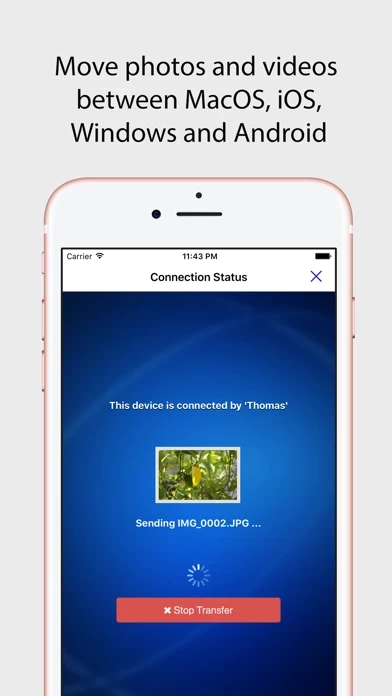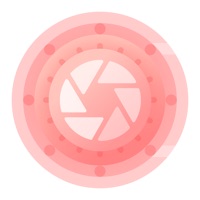Wireless Transfer Overview
What is Wireless Transfer?
Wireless Transfer App is a photo and video transfer tool that allows users to easily and quickly transfer photos and videos between iPhone and iPad, as well as transfer photos and videos from computer to iPad/iPhone/iPod and vice versa. The app does not require a USB cable or extra software, and only needs the devices to be under the same Wi-Fi network. It also supports non-iOS devices and preserves EXIF info and RAW format photo files.
Features
- Transfer unlimited photos and videos without any limitations on file size or amount
- Remember transferred photos and videos to avoid duplication if the transfer process is interrupted
- Explore and download photos and videos from other devices
- Password protection and authorization for downloading from your device
- Supports non-iOS devices for easy photo transfer
- Preserves EXIF info and supports RAW format photo files
- Pay once for use on multiple devices with the same iTunes account
- User-friendly wizard interface for easy use
- Can be used with Personal Hotspot in the absence of Wi-Fi network
- Free Windows and Mac versions available for download
Official Screenshots
Product Details and Description of
Wireless Transfer App is an easy to use photo and video transfer tool. It helps you easily and quickly transfer photos and videos between iPhone and iPad, as well as transfer photos and videos from computer to iPad/iPhone/iPod and vice verse. With Wireless Transfer App, you can transfer photos and videos from iPad to iPad, from iPad to iPhone, from iPhone to iPad, from iPhone to iPhone, from computer to iPad, from iPhone to computer and more. There is no need for USB cable or extra software. You just need to put your devices under the same Wi-Fi network. Key features of Wireless Transfer App: * Transfer as many photos and videos as you want, not any limitations on the amount or file size of photos and videos you want to copy. * Remember the photos and videos that have been transferred, so you can skip them to avoid duplicated copy if the transfer process is interrupted. This exclusive feature makes Wireless Transfer App is an ideal tool for copying your whole photo library to a new device. * Explore photos and videos other device just like on your own devices, select and then download. * Support non-iOS devices, easily move photos to and from other devices. * Password protected and authorization is asked while downloading from your device. * Preserve EXIF Info and support RAW format photo files * Pay once for use on multiple devices with the same iTunes account * Very easy to use with an user-friendly wizard interface * If there is no Wi-Fi network available or in public Wi-Fi (Hotels, Coffee Bars etc.) which is configed to prevent communication between devices, you can turn on "Personal Hotspot" on your iPhone and join devices to Personal Hotspot, then use this video and photo transfer app to copy photos and videos with high speed just like using Wi-Fi. No slow bluetooth transfer is required. * Windows and Mac version is free for downloading. Even though this software is not required to transfer photos / videos to and from computers, it is easier than using Internet browser.
Top Reviews
By rancancam
Cross platform and quick
I'm a PC guy who has an iPhone and an iPad Pro. I'm doing more and more serious photo editing on the iPad but still use Photoshop on the PC. I'm regularly transferring images made with various cameras or my phone from my PC to the iPad for editing and then back. This app is faster at transferring large numbers of pictures than either of the Microsoft or Apple cloud solutions. AirDrop is fast, yes, but for situations where this isn't applicable Wireless Transfer App rules. It doesn't matter which device I'm transferring to or from, it's quick.
By sudsgal
Awesome for idiots like me
I'm a complete dimwit when it comes to most iPad/ iPhone functions. I recently got back from a vacation and wanted to get pics and videos from iPhone to iPad and was dreading the task. I got this app and literally within minutes had all of them (223) over from phone to pad. So simple even I could do it easily! No hair pulling, swearing or remorse that I got the app. Highly recommend for non techies.
By Cryptobyte
Wireless Transfer
Needed an ap to allow xfer form multiple IOS devices to multiple OS devices after Apple stopped iTunes and Image Capture from connecting across op systems. This solves the problem very efficiently, sends a zipped folder of selected files very fast right to the desktop. Excellent product for those with multiple devices, computers, operating systems and IOS versions. Best way to move videos.