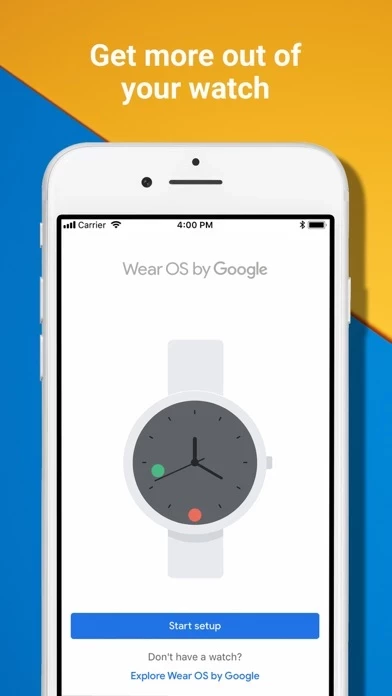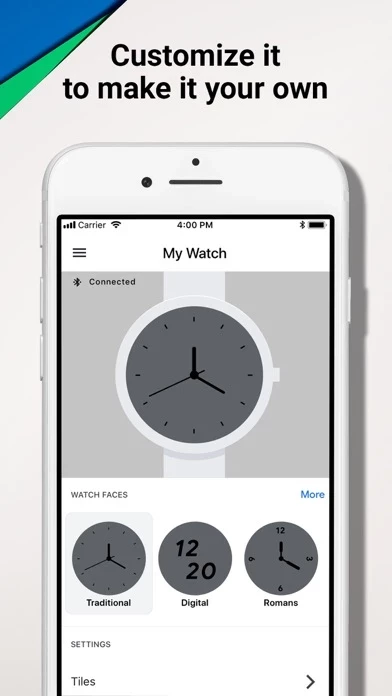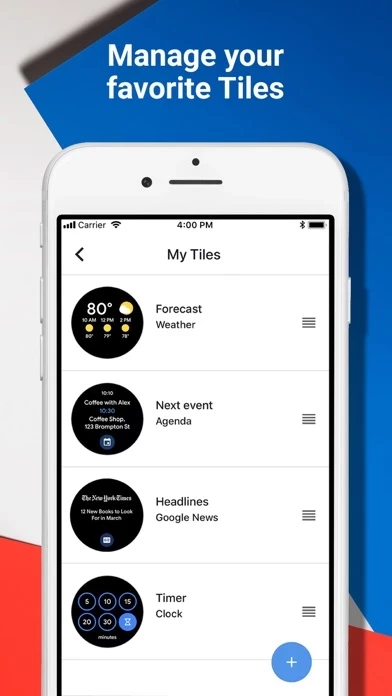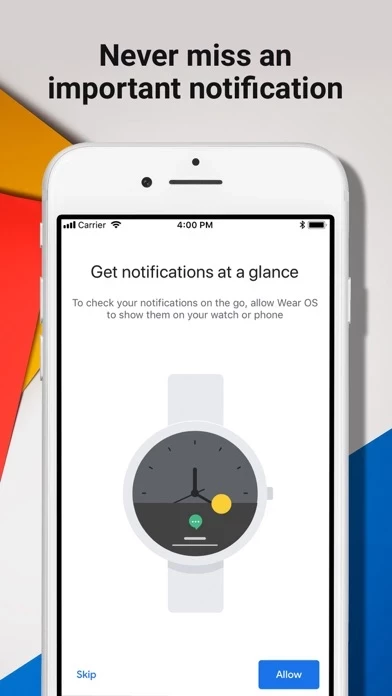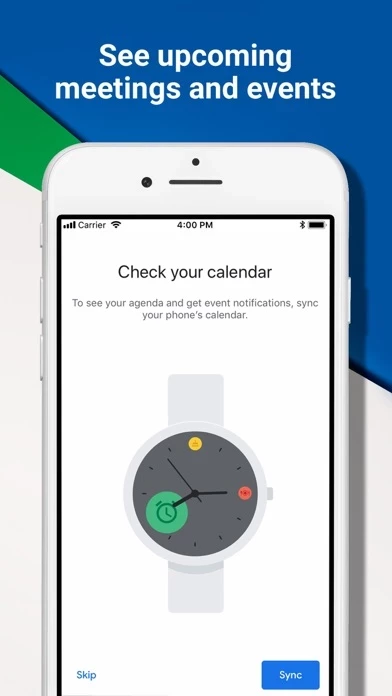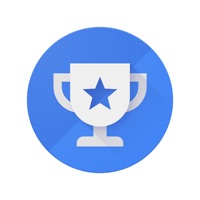Wear OS by Google Software
Company Name: Google LLC
About: Google is a multinational corporation that is specialized in internet-related services and products.
Headquarters: Mountain View, California, United States.
Wear OS Overview
What is Wear OS? The Wear OS by Google app, formerly known as Android Wear, is a companion app that syncs your smartwatch and phone to provide you with a seamless experience. It allows you to access your Google Assistant, track your health and fitness, control your music, stay connected with important notifications, and more, all from your wrist.
Features
- Google Assistant: Get help with tasks, check the weather, set reminders, and more by simply asking your Google Assistant.
- Health and Fitness Tracking: Monitor your progress towards two activity goals that are proven to impact health.
- Music Control: Control your favorite music right from your wrist and stay motivated during your workouts.
- Notifications: Stay connected with important notifications, texts, emails, and calls at a glance.
- Productivity: See your next meeting, add items to your grocery list, set reminders, pay on the go, and more.
- Customization: Choose from hundreds of styles and thousands of watch faces to express your personal style.
Official Screenshots
Wear OS Pricing Plans
| Duration | Amount (USD) |
|---|---|
| Billed Once | $79.99 |
**Pricing data is based on average subscription prices reported by Justuseapp.com users..
Product Details and Description of
The Wear OS by Google app, previously Android Wear, syncs your smartwatch and phone so you can get more out of your watch. Get help from your Google Assistant, see important messages, track health and fitness, and more, all from your wrist: • GET HELP FROM YOUR GOOGLE ASSISTANT: Check the weather, start a run, set reminders, and more just by asking • TAKE YOUR HEALTH AND FITNESS FURTHER: Monitor your progress towards two activity goals that are proven to impact health • ROCK OUT WHILE YOU WORK OUT: Control your favorite music right from your wrist and stay motivated through the last mile • STAY CONNECTED AT A GLANCE: Check important notifications, texts, emails, and calls at a glance • GET MORE DONE: See your next meeting, add items to your grocery list, set reminders, pay on the go and more • EXPRESS YOURSELF: Wear OS by Google lets you be you with hundreds of styles—from fashion to fitness to fun and thousands of watch faces you can customize Learn more http://google.com/this app Supported features may vary across watches, phones, and countries. The Google Assistant is not available in certain countries and languages.
Top Reviews
By vdrtc225588
iPhone X max
I just bought a Movado conect 2.0 In Rose gold and downloaded the wear OS app. At first, I was a little disappointed when I read the reviews that you couldn’t get messages or calls if you had an iPhone but I love Movado watches and I wasn’t going to return it. At first, I wasn’t able to get text or calls but after syncing my email account I was able to get all my contacts, text messages on my watch as well as calls. I don’t know if I’m the only one experiencing this; but I’m able to read all texts on my watch as well as take the calls on my watch. I can talk and they can hear me but I can’t hear them on my watch but I didn’t buy the watch to talk to people for that I have my phone. I’m happy with just been able to read the texts on my watch and been able to see who’s calling me before I pick up my phone. I have no problems with connectivity so far, my watch has stayed connected the whole time and I get all my emails and calendars appointments. I can track my heart rate and steps as well as calories. I love this watch. So far no problems.
By Mayseth141
Great app. People need to learn how to use an app before reviewing it.
This app is great. If you want a smart watch but don’t want to spend the money on an Apple Watch, there are plenty of cheaper ones running Google’s Wear OS and this app allows you use them with no problems. Of course you can’t do as much as you can with an Apple Watch because Apple blocks certain features that Google can’t control such as text replies, camera usage, etc. but the basics such as notifications, calendars, etc. work with out any problems. When people say they're watches are randomly disconnecting, it’s because they close the app. The one downside about the app that Google has zero control of is the app has to be open at all times in order for the watch to stay connected to the phone.
By Barroom
FossilQ Gen4-turn on always on for watch
I previously had a Samsung and just recently decided to try the new iPhone. I’ve used a fossil smart watch for over a year and never had issues with my galaxy. I noticed with the iPhone the watch wouldn’t stay connected unless the app was open in the background. I did some research and called fossil and couldn’t figure it out. I noticed that the “always on” feature for the watch face was turned off, where the watch wouldn’t display anything unless it was tilted awake(I had this feature turned on w my galaxy) Once I turned that setting on it seemed to stay connected! I do think there could be some improvements, but as long as it stays connected like it is now, I’ll be happy.