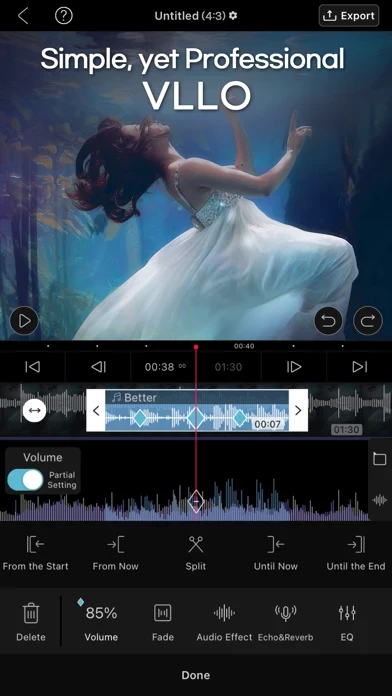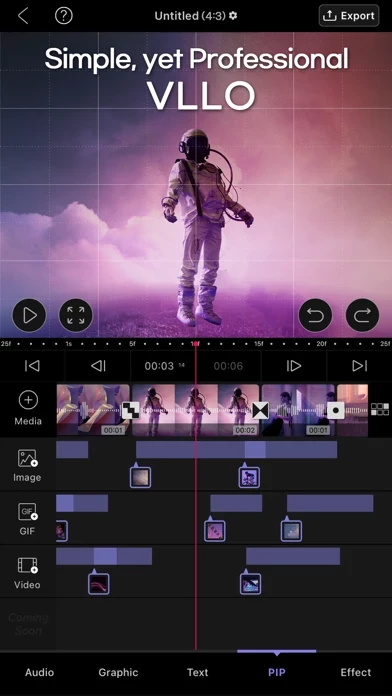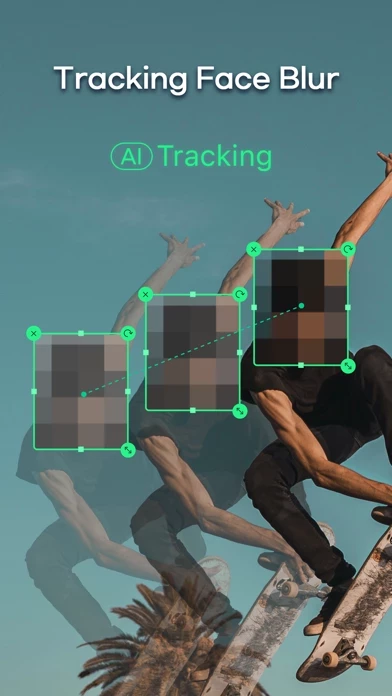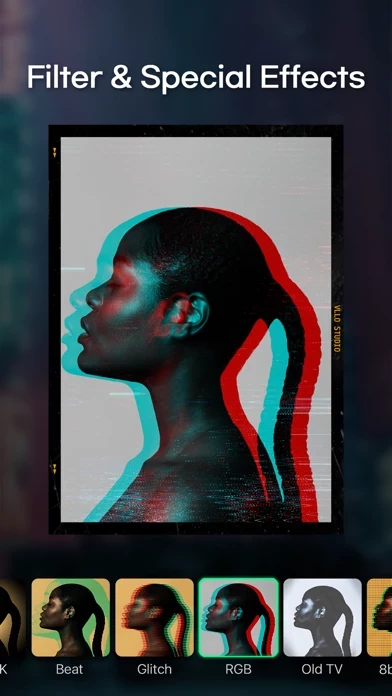VLLO My First Video Editor Overview
What is VLLO My First Video Editor?
VLLO is a video editing app that allows users to create and edit videos quickly and easily. It offers a range of features for both beginners and professional editors, including clip edits, filters, transitions, and more. The app also includes royalty-free music and sound effects, stickers, labels, and text to add flair to your videos. VLLO is available for download on iPhone and does not leave any watermarks without payment.
Features
- Video zoom in and out with two fingers
- Customizable background color and animation effects
- Pin blur or pixel mosaic to move as you please
- Clip edits like trim, split, speed, reverse, rearrangement, and adding additional images or videos
- Ratios for Instagram, YouTube, square 1:1, or for the first scene of your video
- Various filters and color correction
- Seamless transitions from dissolve, swipe, and fade to trendy pop art inspired graphic
- PIP feature to add a layer of a video, image, or GIF on your video
- Chroma-Key feature for more various videos
- High-resolution 4K video
- 200+ royalty-free background music with different tones
- Import music stored on your device or import your iTunes library
- Audio fade in/out feature
- 450+ various sound effects
- Record a voice-over during editing with a single touch
- Over than 2,200 categorized trendy stickers and moving texts
- Vector format stickers and texts
- Make your own text style using animation, individual character coloring, shadows, and outline properties editing
- All videos you edit are automatically saved in 'My Project'
- Unlimited undo/redo function
- Full-screen preview of the video you are working on
- Grid for checking the ratio within the video more easily
- Magnetic function for automatic position setting according to the grid
- No watermark left even if you do not pay
- Available as a lifetime subscription or monthly subscription packages.
Official Screenshots
VLLO My First Video Editor Pricing Plans
| Duration | Amount (USD) |
|---|---|
| Weekly Subscription | $15.00 |
**Pricing data is based on average subscription prices reported by Justuseapp.com users..
Product Details and Description of
Video editing made easy with VLLO! If you want to make a daily vlog or a YouTube video, this app is just perfect as it's quick and simple leaving no watermarks without payment. VLLO is a super easy video editor for you. Beginners and casual users will enjoy editing video with its intuitive but precise control abled split, text, BGM and transition. For the pro editors, premium paid features are also ready with Chroma-key, PIP, mosaic and keyframe animations. Download VLLO now and start creating videos real quick and simple. Edit on mobile device a decent video with VLLO + Video zoom in and out with two fingers right on the screen. You can customize the color of your background or add animation effects. Add a sense of immersion to a still video by using the keyframe animations. + You can pin blur or pixel mosaic to have them move as you please + Clip edits like trim, split, speed, reverse, rearrangement and adding additional images or videos are all easy to handle. + Ratios for Instagram, YouTube, square 1:1, or for the first scene of your video and etc. + Create a more refined video with the various filters and color correction. Adjust brightness, contrast, hue/saturation and shadows. + Apply seamless transitions from dissolve, swipe, and fade to trendy pop art inspired graphic. + Add a layer of a video, image or GIF on your video by PIP. We also updated Chroma-Key feature with the supports of many users so that you can make more various videos. You can find in clip edit and PIP. + Make a high-resolution 4K video. Royalty-free music and sound effects + There are 200+ royalty-free background music with different tones ready for use + You may import music stored on your device or import your iTunes library. + Add a professional touch with the audio fade in/out feature + You can produce richer sound with 450+ various sound effects + Record a voice-over during editing with a single touch! Stickers, labels and text to add flair to your videos + Over than 2,200 categorized trendy stickers and moving texts are updated every season + Stickers and texts are in vector format so you won't lose quality when they're expanded + You can pin stickers and texts to have them move as you please. + You can make your own text style using animation, individual character coloring, shadows, and outline properties editing. And one more thing! + All videos you edit are automatically saved in'My Project'. + Unlimited undo/redo function allows easy restoration/re-application. + You can preview the video you are working on in full screen. + There is a grid so you can check the ratio within the video more easily. + Automatic position setting according to the grid is possible with the magnetic function. + No watermark left even if you do not pay. Download VLLO now and encounter wholly new video editing experience on iPhone! If you have any problems or suggestions using our app, please contact us at [email protected]. Your feedback is always welcome. If you have any copyright issues, you can email us at [email protected]. VLLO Subscription VLLO Premium is available as a lifetime subscription or monthly subscription packages. The lifetime subscription is a one-time charge that allows you to use all functions without paying any additional fees. The monthly subscription gets renewed automatically if you do not cancel within 24 hours of the monthly renewal date. VLLO Terms of Use : https://www.vllo.io/vllo-terms-of-use
Top Reviews
By Bellagirl503
Just a quick suggestion
I love this app because I can make movies but I have a little suggestion and a complaint, the complaint I have about this app is that if you delete a picture in your photos, the app deletes it too in the movie that it’s in, I went through one of my movies and a lot of my pictures were missing and it said that the picture was deleted and the movie deleted it and I can’t get the picture back because my iCloud storage is full and which means if I delete a photo I can’t get the photo back, I don’t like that the movie also deletes the picture if you delete it because I didn’t know it could do this and I don’t like it, my suggestion is to please find someway to fix/remove this feature because it’s really annoying and I don’t like it, but I’m still giving this app 5 stars because it’s an amazing video editing app to make Gacha life movies and shorts, thank you!
By Gacha_stars plays
VLLO what wrong with it?
Hello VLLO I just wanted to say your the hands down must have app you are the greatest team since iMovie Kinemaster cute cut etc.I honestly are amazed of you made an ad for gacha about it! I do gachas and love using your app as an editor!if anyone asked me what’s my favorite editing app I’d say VLLO. Second of all You don’t even ask for money for a lot of things that makes me happy:) all though there are some things I would like to buy but let’s not think about that. If you make more apps I would gladly get or buy them who wonders what apps you could make VLLO is already a success you could make even more successful apps well that’s it but I’m sure that any update is unnecessarily it’s already a great app but any updates would make the app even more better I bet you could prove me wrong cause I don’t this app could get any better see you!
By PeopleLikeGrapes5
Greatest app for video I’ve ever had!
DONT WASTE TIME AND MONEY ON OTHER APPS!!! As someone trying to get into filmmaking I’ve gone through quite a few video-editing apps, but none of them compare to VLLO! This app is so easy to use compared to the ones I’ve used in the past, and you get so many features that on other apps you have to pay for! The ads are short and only pop up as you export a video (in my experience) and are very tolerable unlike other places where you have to watch a 30 second ad with no skip feature, these ads are only 5-10 seconds. I might consider buying no ads in the future but for someone who just wants to edit on the side, this app is perfect!