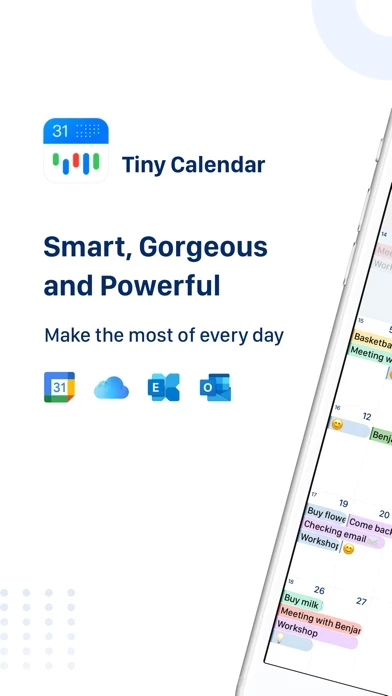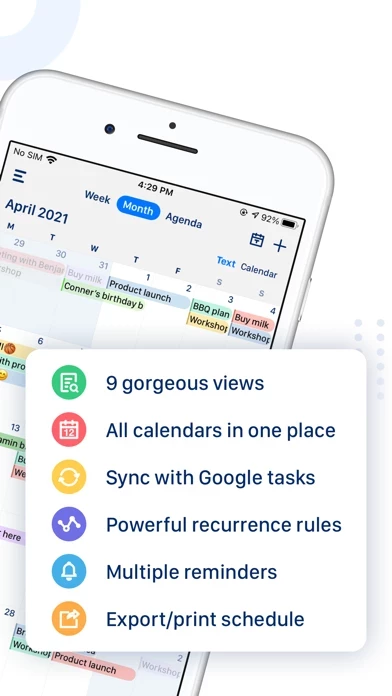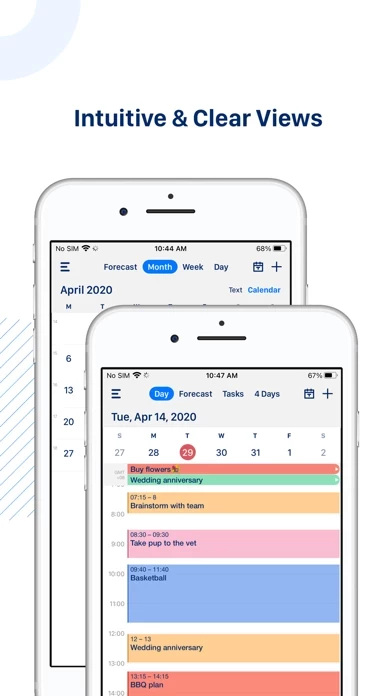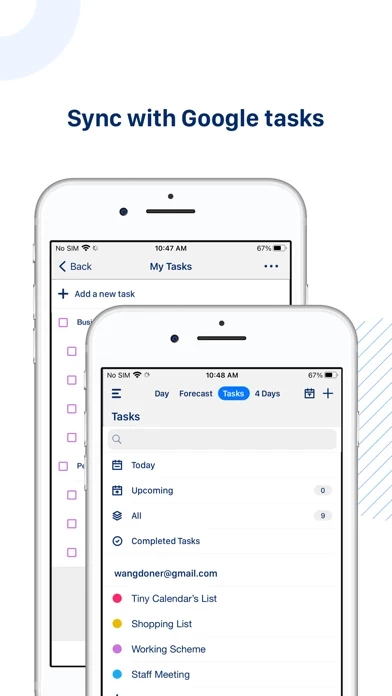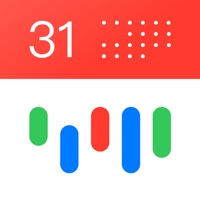Tiny Calendar: Planner & Tasks Software
Company Name: Fengge
About: EMA Group is a mobile internet game publisher company.
Headquarters: Shanghai, Shanghai, China.
Tiny Calendar Overview
What is Tiny Calendar?
Tiny Calendar is a smart calendar app that works with all your calendars. It has a simple and clean interface that makes it more accessible, powerful, and reliable on your iPhone and iPad. With Tiny Calendar, you can access and manipulate your Google calendar events and tasks more easily, in any way you want. It offers features like natural language input, drag and drop, gestures, and other smart methods to predict your intention and help you create and edit your events more easily.
Features
- Smart event creation and editing with natural language input, drag and drop, and gestures
- Sync and manage Google tasks without downloading another app
- Multiple ways to view your calendar, including 9 standard views
- Real-time sync with all your Google calendars and support for events on iCloud, Exchange, and other calendars
- Offline access to create, edit, and delete events
- Advanced reminder system with push notifications or email reminders for all events
- Accessible from your iPhone, iPad, and Apple Watch
- Subscription-based model with weekly and monthly options available.
Terms of Use and Privacy Policy links are also provided for users to review.
Official Screenshots
Product Details and Description of
Tiny Calendar is an intuitive smart calendar works with all your calendars. It inherits the simple and clean look of calendars but makes it more accessible, powerful and reliable on your iPhone and iPad. With Tiny Calendar, you can access and manipulate your google calendar events and tasks more easily, anyway you want. SMART ENOUGH TO CREATE Tiny Calendar has features like nature language input, drag and drop, gestures and other smart methods to predict your intention and help you create and edit your events more easily. SYNC & MANAGE GOOGLE TASKS You don’t need to download another app to manage Google tasks. MULTIPLE WAYS TO VIEW Tiny Calendar supports 9 standard views - Forecast, day, week, month, 4-days, year, mini-month, week agenda and agenda. You can instantly switch views to discover events or find a time you're looking for. REAL-TIME SYNC Tiny Calendar syncs directly with all your Google calendars and also works with iOS local calendar to support events on iCloud, Exchange and other calendars. WORKS OFFLINE You can still create, edit and delete events when you don't have an Internet connection. Tiny Calendar will cache your changes and sync back to your calendar account next time you're online. ADVANCED REMINDER SYSTEM Never forget about a meeting! Tiny Calendar allows you to set reminders via push notification, or email for all events. ACCESS FROM EVERYWHERE Tiny Calendar works with your iPhone, iPad and Apple Watch. You don't need to pay extra money to download multiple copies. Subscription Information: - Tiny Calendar offers a subscription which is $1.49/week & $2.99/month. - Payment will be charged to iTunes Account at confirmation of purchase - Subscription automatically renews unless auto-renew is turned off at least 24-hours before the end of the current period - Account will be charged for renewal within 24-hours prior to the end of the current period, and identify the cost of the renewal - Subscriptions may be managed by the user and auto-renewal may be turned off by going to the user's Account Settings after purchase Terms of Use: https://apps.fengge.io/this app/TermsConditions.html Privacy Policy: https://apps.fengge.io/this app/PrivacyPolicy.html
Top Reviews
By anasazi4stx1
Great so far.
It's a handy smaller version of the Google calendar (obviously). Unlike some claims, I've had no syncing issues as far. It works as advertised...I will update this review as needed. Sadly the best calendar app I have ever used is found on a 20-year old device. Say whatever bad things you want about Apple's Newton MessagePad, but it is still--even now--far and away the all-around best at managing one's agenda. From the decades-old but still-current Get Things Done (GTD) system to an ability to link with other functions, this device was unparalleled. Unfortunately the inability to synchronize with a modern-day PC or Mac has forced its dedicated users to keep essentially two calendars, the Newton one and another on a PC or Mac, with no easy way for one to update the other. This app shows some promise, though, toward that Newton ideal.
By Athena Monzon
Overall really good
I like this app a lot, it’s been really useful for organizing and getting visual of my schedule. I love clicking on the week POV because it really lets you see exactly what you have going on al week. It’s pretty user friendly too. I’d say that the only things I don’t like about it are that the time slots can move from like 3-8 to 5-10 kind of easily while you’re swiping around and when you’re initially inputting times/a title for it sometimes it just erases part of the title and changes the time so I try to double check it to make sure it’s the right time and title. Overall this app is very useful and helpful. 5/5!
By BusyBusinessOwner56
Nice Functionality, Merges Multiple Calendars
I’ve tried several calendar programs and have actually come BACK to Tiny Calendar. Of all the ones I’ve suffered through these many months, Tiny Calendar is the most user friendly and synchs with and consolidates my iOS and Google bits so I can accept a Google calendar invitation on my desktop, for example, and it will then get pulled into Tiny Calendar (i.e., you can continue to use your other calendar and reminder apps for easy data input, and use Tiny Calendar as the hub of everything. Why not 5 stars? Well, even the paid version of Tiny Calendar doesn’t have the ability to add details to Tasks (besides due date and a label.) I can setup repeating events, set reminders for events, etc. - but not for Tasks. I live and die by my to-do list and like to have it on a real piece of paper, so I’m really bummed. I like to have that oh-so-small-but-gratifying experience of crossing stuff off with a pen. I do like that you can choose to export (email or print) your calendar in a few different versions. Unfortunately I can’t export Tasks... if I could just have a way to print my Task list... <hint hint>