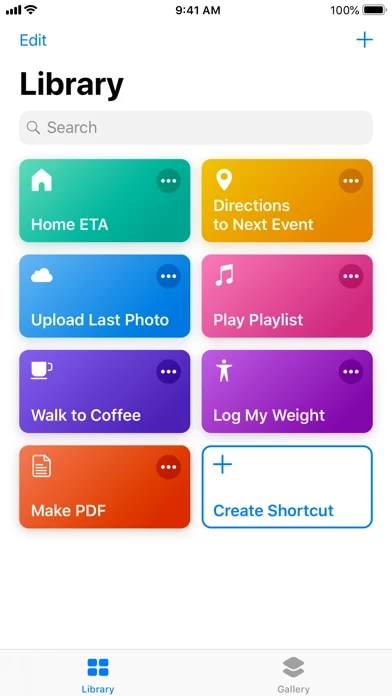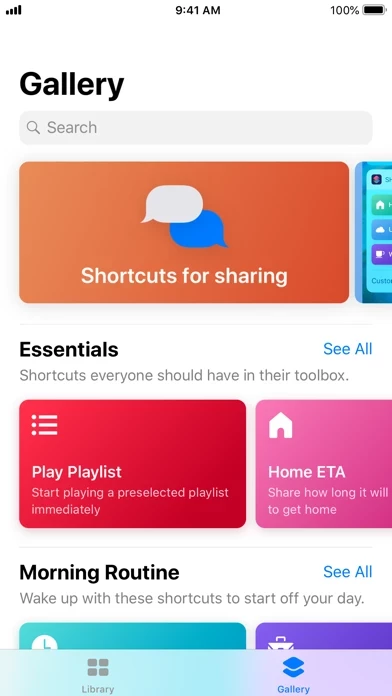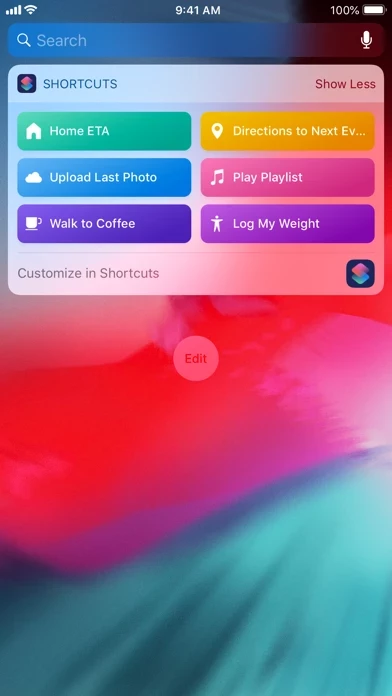Shortcuts Software
Company Name: Apple
About: Apple is a multinational corporation that designs, manufactures, and markets consumer electronics,
personal computers, and software.
Headquarters: Cupertino, California, United States.
Shortcuts Overview
What is Shortcuts?
The Siri Shortcuts app allows users to create personal shortcuts with multiple steps from their favorite apps. With over 300 built-in actions and compatibility with many popular apps, Shortcuts can be used to automate tasks and make using your iPhone or iPad more efficient.
Features
- Create personal shortcuts with multiple steps
- Choose from hundreds of examples in the Gallery or create your own
- Includes over 300 built-in actions
- Works with many popular apps including Contacts, Calendar, Maps, Music, Photos, Camera, Reminders, Safari, and Health
- Can be launched from the Today widget, from Search, or by asking Siri
- Add an app icon to your home screen for your favorite shortcuts
- Automate tasks such as getting directions, sending messages, making PDFs, and more
- Make animated GIFs and tweet the song you're listening to
- Get all of the images on a web page and send a message including the last screenshot you took.
Official Screenshots
Product Details and Description of
Siri this app deliver a quick way to get things done with your apps with just a tap or by asking Siri. The this app app enables you to create personal this app with multiple steps from your favorite apps. Start from hundreds of examples in the Gallery or drag and drop to create your own. this app includes over 300 built-in actions and works with many of your favorite apps including Contacts, Calendar, Maps, Music, Photos, Camera, Reminders, Safari, Health as well as any app that supports Siri this app. Use the this app app to: * Get directions home, send your ETA and start listening to the news, just by asking Siri * Add a home screen icon that calls a loved one * Make animated GIFs * Make PDFs from Safari or any app with a share sheet * Get directions to the nearest coffee shop in one tap * Tweet the song you're listening to * Get all of the images on a web page * Send a message including the last screenshot you took * And so much more... this app can be launched from the Today widget, from Search or by asking Siri. You can even add an app icon to your home screen for your favorite this app. this app opens up incredible possibilities to automate things you do regularly on your iPhone and iPad.
Top Reviews
By Kubisuro
Amazing & powerful
I've already made workflows to mass delete any number of photos from my camera roll and also get latitude & longitude from Apple Maps. I also used it with regex to scrape PDFs that were containerized in JavaScript AJAX stuff which prevented downloading Of said PDFs the normal way. Oh and I created an MPG logger so I can track performance of my vehicles using a CSV text file on Dropbox. I can't wait to develop more useful workflows. I'm so very happy this functionality all takes place CLIENT SIDE and not server side like If This Then That. I use this app to fetch evapotranspiration rate of the day before from a State website using JSON. I also have created a workflow that takes all my Markdown journal entries from Dropbox (filenamed with dates) and puts them into Calendar with an X-Callback-URL. Then I can load journal entries using Calendar and my favorite Markdown app 1Writer side-by-side. Awesome stuff. So happy Apple is still maintaining this app!
By LoDown295
Amazing!
Wow this app is great. I love every bit of it and it is going to make my day operate so much smoother. It’s easy to put together and fun as well (can’t stop making this app). I say just spend some time with it and you will quickly learn the app. I also love the how preset this app are available to give examples and help you learn new tools. You can edit these in any way just as if you made it from scratch. The only thing I would like to see (so far) is when I am making a shortcut to start a playlist in music, I wish I could set up a list of multiple specific playlists to choose from rather than having to make a short cut for each individual playlist. So maybe in the next update you can add this option as well. For example: I have many music playlists but I would like to add my top three to access on the fly. Five gold stars 🌟🌟🌟🌟🌟 Apple wins again!
By Bloogybloogy
Shortcuts improves on Workflow app
I had used the Workflow app for a while before they joined apple, and it blew my mind how completely it improved the way I interact with my phone. Now that Workflow has changed to this app the app is so much faster and seems much more deeply integrated into iOS. Editing this app is much more intuitive now that the actions menu remains available at the bottom of the screen. The visual redesign is also really refreshing. It still amazes me that I can do so much with this app. My only complaints: I have Drafts 4 installed but this app doesn’t recognize it and continues to redirect me to the app store to download. This is a huge pain as many of my this app are based on that version of Drafts. Additionally, the Drafts actions show the icon for Drafts 5, but the actions themselves refer to Drafts 4 (the “View in App Store” link even directs me to Drafts 4, which I already have installed). My other smaller complaint is that I wish there were more connections to system settings - I would love to be able to turn rotation lock off or on with one click, or access and update my alarms via this app but neither of these seem to be possible (yet).