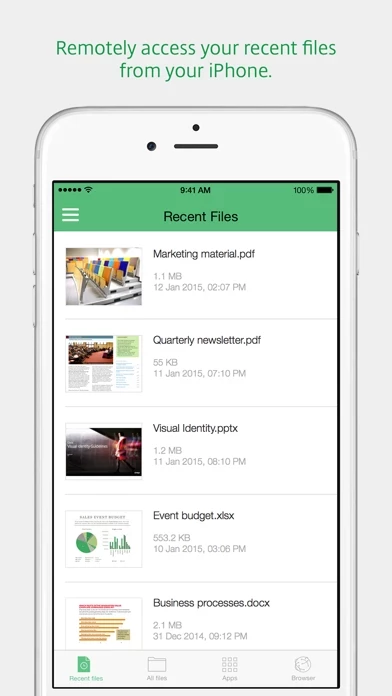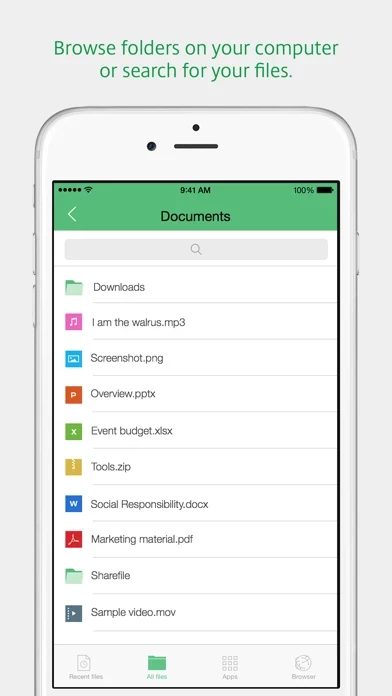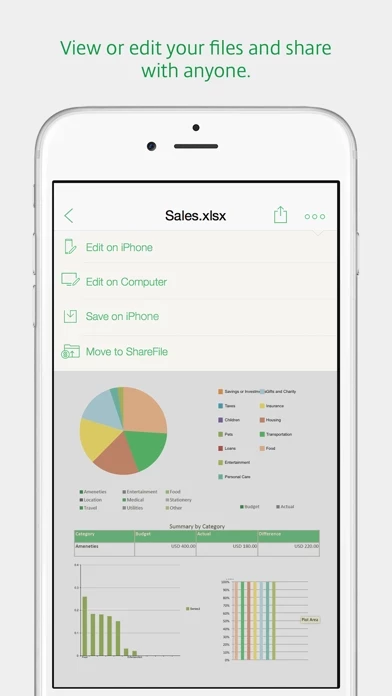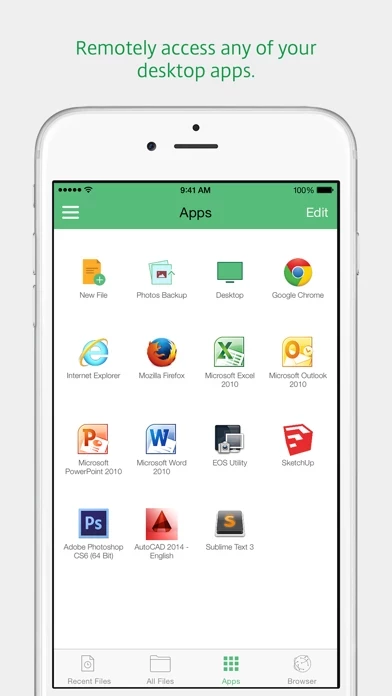ShareConnect brings your desktop to your fingertips; your files and apps are optimized for your iOS mobile device, so you can remotely access your work in a whole new way.
Once you complete the registration on your iOS mobile device, you’ll receive an email verification and instructions on how to download and install ShareConnect on your computer.
Following installation, you can access your computer’s files / applications from your iOS mobile device or any other computer.
After you’ve downloaded ShareConnect on your iOS mobile device, you also must install ShareConnect on your PC (Windows 7 or Windows 8) to use the service.
You get instant file access, and your desktop applications feel like they were made for your iPad.
Sign-up from the app to remotely access 1 computer for free.
You can tap, double tap, swipe and have full keyboard control in a new, easy-to-use remote computer experience.
•Have convenient access to your most recently used files from any of your computers.
•Access your company SAP system or intranets using ShareConnect as your secure VPN.
•Experience continuous, uninterrupted access — even with low bandwidth.
•Instantly open any desktop software in full-screen mode.
•The subscription can be turned off from renewing after the current period ends.