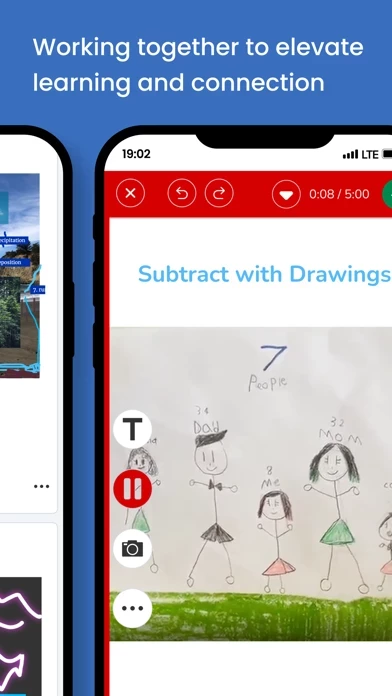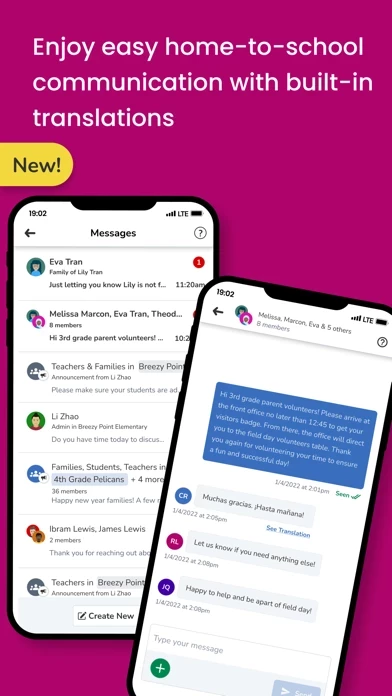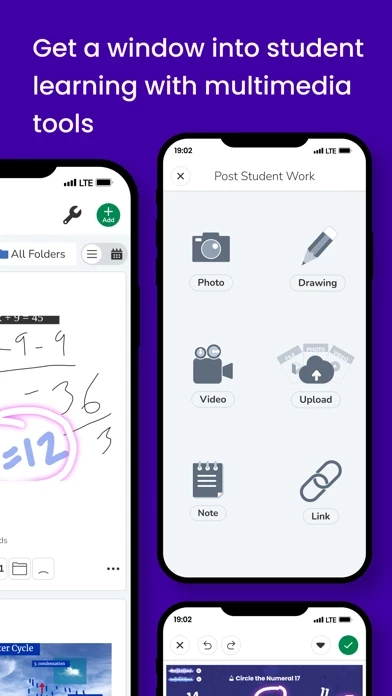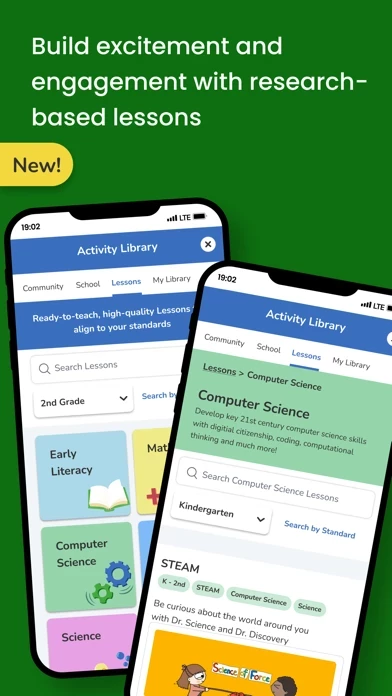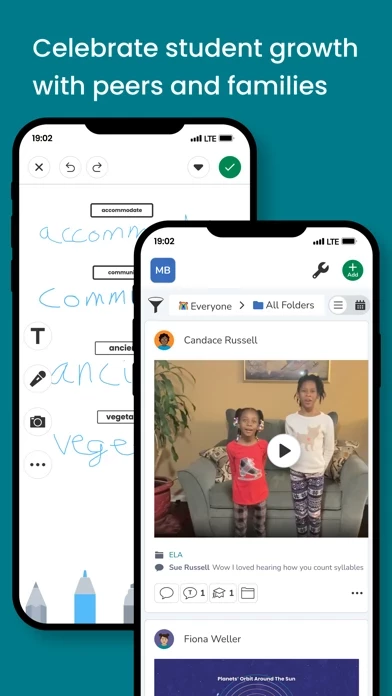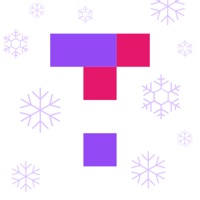- Multimodal tools to increase engagement, including video, audio, drawing, and more
- Class journals to share and celebrate achievements
- Gradual increase of learning ownership and agency for students
- Easy communication between teachers and parents, including instant translation in 100+ languages
- Insight into a child's progress for parents
- Ability to view and comment on a child's work for parents
- Ability for teachers to design and share lessons
- Over 100k ready-to-teach learning activities for teachers
- Student grouping and simplified assigning for teachers
- Individual, group, class, and multi-class communication for teachers
- Progress monitoring for teachers
- Year-over-year portfolios for teachers
- School or district-aligned activity libraries for administrators
- Schoolwide announcements for administrators
- Schoolwide visibility, data, and settings for administrators
- Additional standards-aligned curriculum options for administrators
- Regional data storage for administrators
- LMS and SIS integrations for administrators
- COPPA, FERPA, and GDPR compliant.