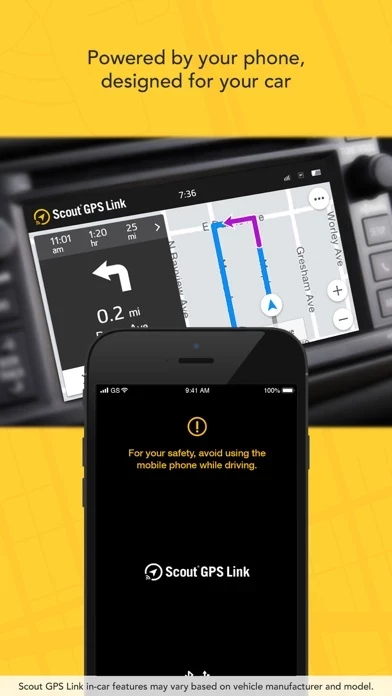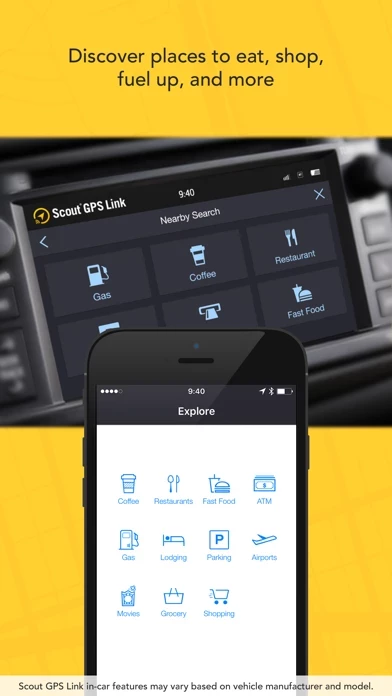- Full navigation on your car’s multimedia display and Push-to-Talk features when you connect your iPhone to your car via USB and Bluetooth®
- Select Lexus and Toyota vehicles with MapStream mode, a live map view that moves with you in 2D/3D modes
- Seamless connection with your car to automatically access your routes, recent destinations, and favorite places from your phone
- One-tap access to navigation in third party apps, such as Yelp and Fuel
- Split screen views allow you to multitask with other apps on your display—listen to music or take calls—while navigating
- Real-time traffic and intelligent search for the best routes for a quicker commute based on real-time traffic conditions and ETA
- Convenient home screen with easy access to key features, like one-touch navigation to your home and work
- Easily enter addresses or places with One-Box Search and get suggestions while you’re typing
- Automatic reroute notifications to avoid upcoming traffic congestion and road hazards
- Discover places to dine, shop, get gas, and more, with voice commands and popular search categories
- Resume canceled routes and repeat voice guidance.