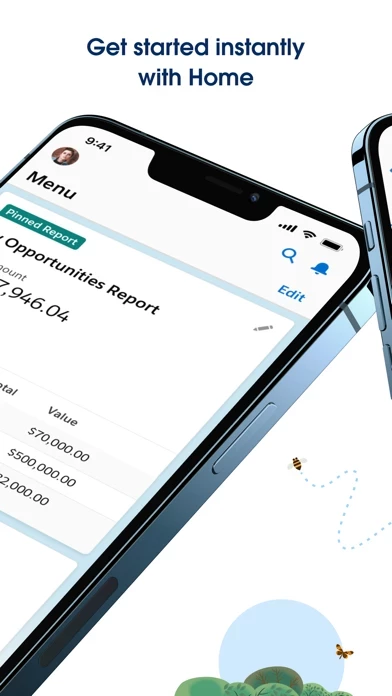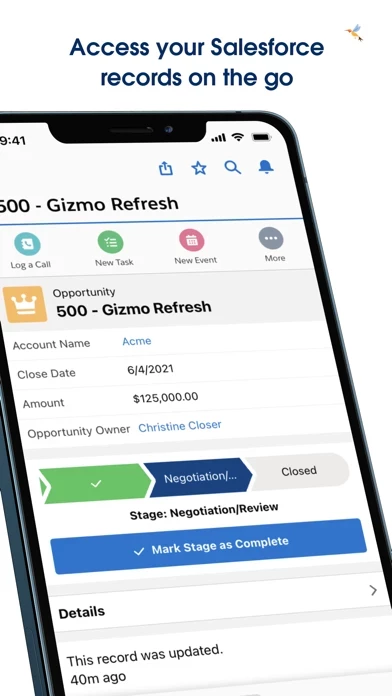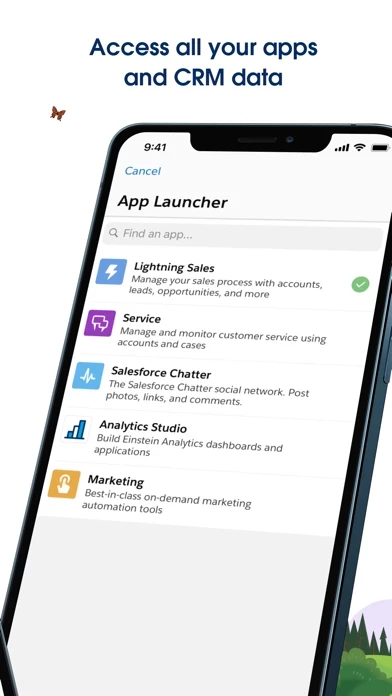Salesforce Reviews
Published by salesforce.com on 2023-12-07 About: Run your business from your iPhone or iPad with the Salesforce mobile app.
Access the power of the world’s #1 CRM platform from the palm of your hands
and transform your business with real-time data and mobile-tailored Lightning
apps.