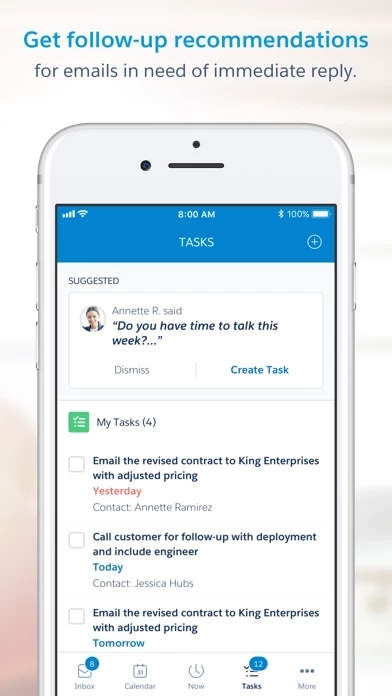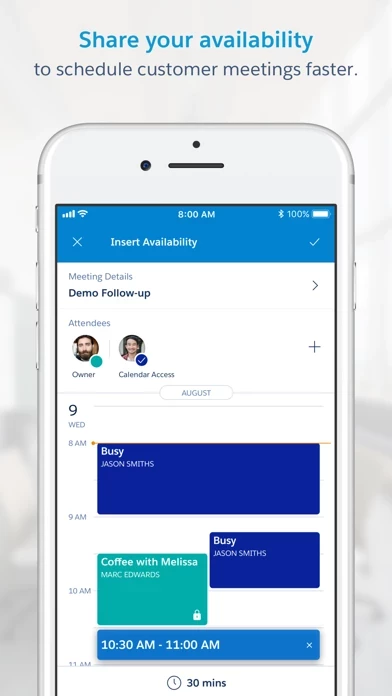Powered by Einstein, Inbox uses artificial intelligence to help sales reps sell smarter.
It automates time-consuming administrative tasks to increase sales productivity and let sales reps focus on what they do best - closing the deal.
Arming users with seamless access to key insights and powerful Salesforce data, critical customer conversations are more meaningful and productive than ever before.
Inbox is compatible with Sales Cloud, Service Cloud, and Lightning Platform.
The app provides focused context for today’s events and recommends follow-up actions so important opportunities never slip through the cracks.
Salesforce Inbox brings email, calendar, and the world’s #1 CRM together in one app.