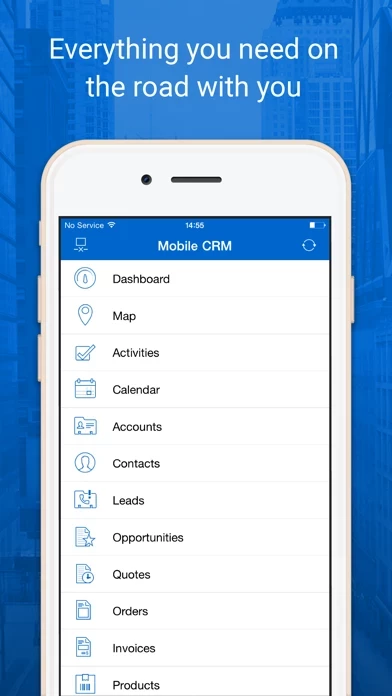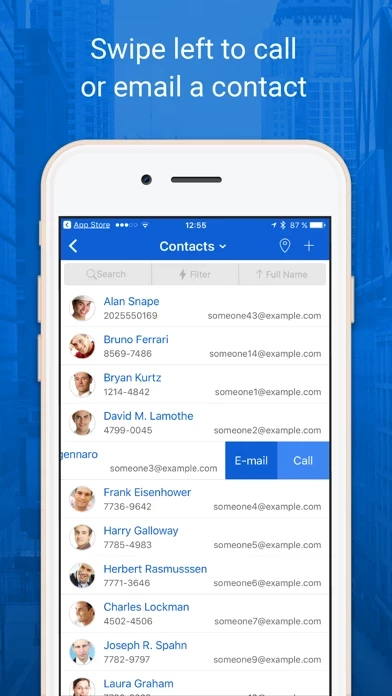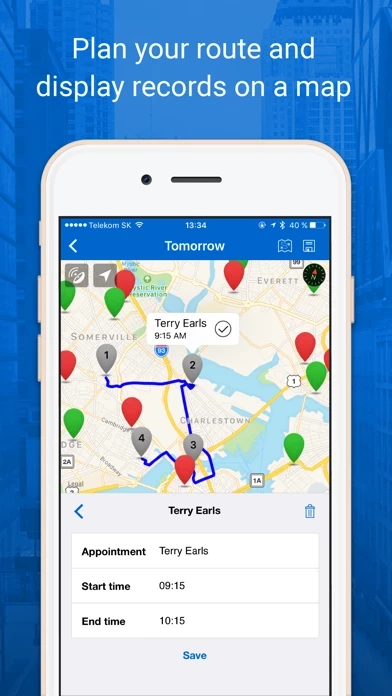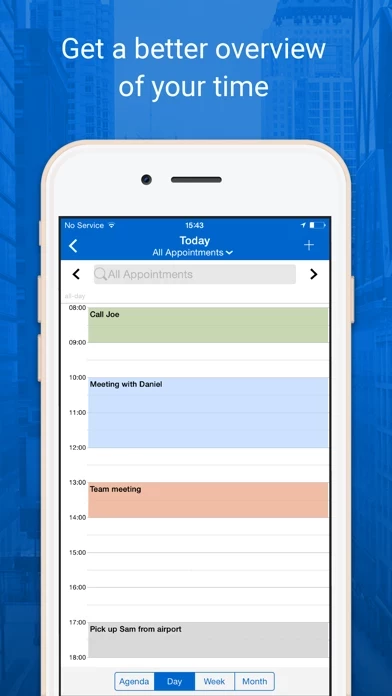- Fully offline and online capable
- Works with Salesforce offline and Oracle offline
- Interactive maps that display accounts, contacts, activities, and other types of records
- Multimedia support (pictures, documents, Iframes, and signatures)
- Calendar for scheduling appointments and creating tasks
- Adjustable filters and sorting
- Route planner
- Option to run reports
- Multi-language options
- Photo and audio capturing
- Phone call and email tracking
- Barcode and QR code scanner
- SharePoint and Dropbox support
- MS Exchange and Gmail integration
- Encrypted database
- Fully customizable via Resco's configurator
- MDM (Mobile Device Management)