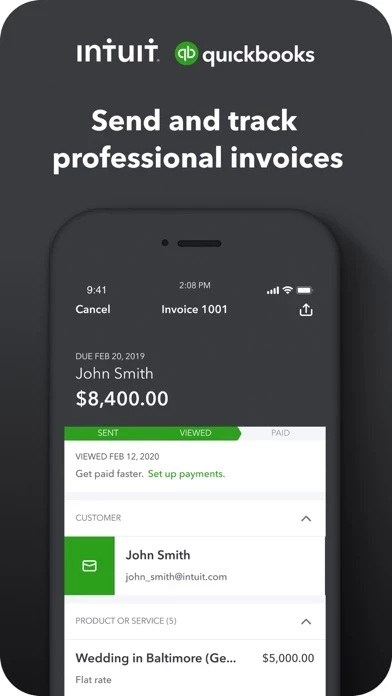QuickBooks Accounting Reviews
Published by Intuit Inc. on 2023-12-14 About: Track miles, create invoices, manage your expenses and cash flow to view your
profit and loss anywhere. Download QuickBooks Accounting and manage your small
business with this easy to use accounting app!
You don’t need to be an
accounting expert to keep your small business bookkeeping organized.