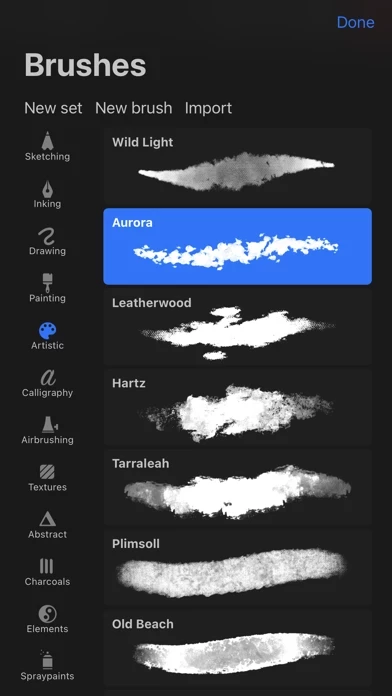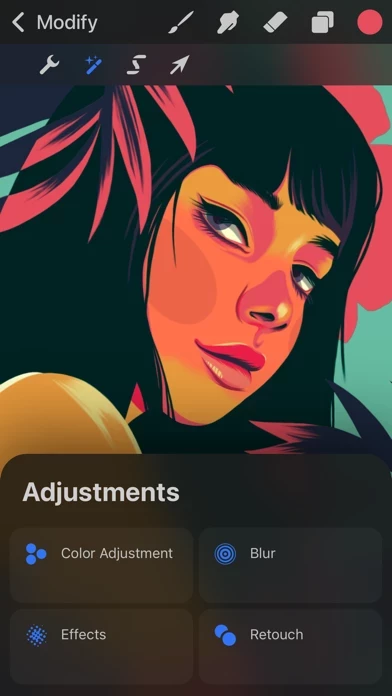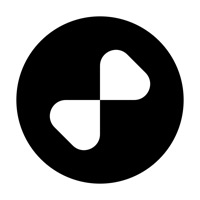Procreate Pocket Overview
What is Procreate Pocket?
Procreate Pocket is an award-winning art app designed for iPhone that offers a complete art studio in the palm of your hand. It is powerful enough for creative professionals and simple enough for everyone. The app includes hundreds of handmade brushes, innovative artistic tools, an advanced layer system, and the new Valkyrie graphics engine. With Procreate Pocket, you can create expressive sketches, rich paintings, gorgeous illustrations, and beautiful animations.
Features
- Ultra High Definition canvases - up to 16k by 4k
- Intuitive Dark Mode interface made for iPhone
- Revolutionary QuickShape feature for perfect shapes
- Smooth and responsive smudge sampling
- Powered by Valkyrie: the fastest 64-bit painting engine for iPhone
- Connect a keyboard to use shortcuts
- Create art in stunning 64-bit color
- 250 levels of undo and redo
- Continuous auto-save - never lose work again
- Packed with 100s of beautifully crafted brushes
- Brush sets keep your painting, sketching, and drawing brushes organized
- Over 100 customizable settings for every brush
- Brush Studio – design your own custom brushes
- Import and export custom Procreate brushes
- Import Adobe® Photoshop® brushes, and run them faster than Photoshop®
- Layer your art for precise control over details and composition
- Create Layer and Clipping Masks for non-destructive editing
- Stay organized by combining layers into Groups
- Transform objects simultaneously across multiple layers
- Access over 25 layer blend modes for industry-grade compositing
- Fill your line work with color fast with ColorDrop
- Disc, Classic, Harmony, Value, and Palette color panels
- Import color profiles for color matching
- Assign Color Dynamics to any brush
- Add vector Text to your illustrations
- Easily import all your favorite fonts
- Crop and Resize your canvas for perfect composition
- Perspective, Isometric, 2D, and Symmetry visual guides
- Drawing Assist perfects your strokes in real-time
- Streamline smooths out your strokes for beautiful lettering and expert inking
- Easy frame by frame animation with automatic onion skinning
- Create storyboards, GIFs, animatics, and simple animations
- Export your animations in full resolution
- Gradient Map – remap your image’s colors with a customizable gradient
- Glitch, Chromatic Aberration, Glow, and Halftone to add new dimensions to your work
- Gaussian and Motion Blur filters for depth and movement, or Sharpen for perfect clarity
- Advanced Noise filter gives you more control for a classic retro look
- Adjust Hue, Saturation, or Brightness in real-time
- Powerful image adjustments including Color Balance, Curves, and HSB
- Let the mind-bending powers of Warp, Symmetry, and Liquify Dynamics bring your art to life
- Relive your creative journey with Procreate's celebrated Time-lapse Replay
- Export your Time-lapse recording in 4K for high-end video production
- Share a 30sec version of your Time-lapse recording with your social networks
- Keep a full canvas or reference image always with you, or paint on your face with AR
- Color pick right from the reference window
- Import or export your art as Adobe® Photoshop® PSD files
- Import Adobe® ASE and ACO Color Palettes
- Import images files such as JPG, PNG, and TIFF
- Export to AirDrop, iCloud Drive, Photos, iTunes, Twitter, Dropbox, Google Drive, Facebook, Weibo, and Mail
- Drag and drop artworks, brushes, palettes, and fonts between applications.
Official Screenshots
Procreate Pocket Pricing Plans
| Duration | Amount (USD) |
|---|---|
| Billed Once | $9.33 |
| Monthly Subscription | $6.99 |
**Pricing data is based on average subscription prices reported by Justuseapp.com users..
Product Details and Description of
Powerful enough for creative professionals. Simple enough for everyone. Award-winning Procreate Pocket is the most feature packed and versatile art app ever designed for iPhone. Offering hundreds of handmade brushes, a suite of innovative artistic tools, an advanced layer system, and the new Valkyrie graphics engine – Procreate Pocket has everything you need to create expressive sketches, rich paintings, gorgeous illustrations and beautiful animations. Work on the couch, on the train, at the beach, or while waiting in line for coffee. It’s a complete art studio in the palm of your hand. Procreate Pocket includes: Highlights: - Ultra High Definition canvases - up to 16k by 4k - Intuitive Dark Mode interface made for iPhone - Revolutionary QuickShape feature for perfect shapes - Smooth and responsive smudge sampling - Powered by Valkyrie: the fastest 64-bit painting engine for iPhone - Connect a keyboard to use shortcuts - Create art in stunning 64-bit color - 250 levels of undo and redo - Continuous auto-save - never lose work again • Breakthrough brushes: - Packed with 100s of beautifully crafted brushes - Brush sets keep your painting, sketching and drawing brushes organized - Over 100 customizable settings for every brush - Brush Studio – design your own custom brushes - Import and export custom Procreate brushes - Import Adobe® Photoshop® brushes, and run them faster than Photoshop® • Full-featured layering system: - Layer your art for precise control over details and composition - Create Layer and Clipping Masks for non-destructive editing - Stay organized by combining layers into Groups - Transform objects simultaneously across multiple layers - Access over 25 layer blend modes for industry grade compositing • Color without compromise: - Fill your line work with color fast with ColorDrop - Disc, Classic, Harmony, Value and Palette color panels - Import color profiles for color matching - Assign Color Dynamics to any brush • The design tools you need: - Add vector Text to your illustrations - Easily import all your favorite fonts - Crop and Resize your canvas for perfect composition - Perspective, Isometric, 2D, and Symmetry visual guides - Drawing Assist perfects your strokes in real time - Streamline smooths out your strokes for beautiful lettering and expert inking • Animation Assist - Easy frame by frame animation with automatic onion skinning - Create storyboards, GIFs, animatics and simple animations - Export your animations in full resolution • Dramatic finishing effects: - Gradient Map – remap your image’s colors with a customizable gradient - Glitch, Chromatic Aberration, Glow and Halftone to add new dimensions to your work - Gaussian and Motion Blur filters for depth and movement, or Sharpen for perfect clarity - Advanced Noise filter gives you more control for a classic retro look - Adjust Hue, Saturation, or Brightness in real-time - Powerful image adjustments including Color Balance, Curves, and HSB - Let the mind-bending powers of Warp, Symmetry, and Liquify Dynamics bring your art to life • Time-lapse replay - Relive your creative journey with Procreate's celebrated Time-lapse Replay - Export your Time-lapse recording in 4K for high-end video production - Share a 30sec version of your Time-lapse recording with your social networks • Reference Companion: - Keep a full canvas or reference image always with you, or paint on your face with AR. - color pick right from the reference window. • Share your creations: - Import or export your art as Adobe® Photoshop® PSD files - Import Adobe® ASE and ACO Color Palettes - Import images files such as JPG, PNG and TIFF - Export to AirDrop, iCloud Drive, Photos, iTunes, Twitter, Dropbox, Google Drive, Facebook, Weibo and Mail - Drag and drop artworks, brushes, palettes, and fonts between applications
Top Reviews
By Joshua D.
The Best Update Yet, Thank You 😁
This newest update to Procreate Pocket is fantastic in my opinion. It has completely redesigned the app and made this iPhone version to be one hundred percent how I wished it was in the beginning. Finally the iPhone version of the app feels so much closer to the brilliant iPad app. I just want to thank Savage Interactive for all of the time and hard work no doubt put into making this version so much better and so much like the original version, I'm incredibly grateful for that. The new brushes are a joy to use, I can really tell that the painting engine has been updated, everything is so smooth, we actually have more canvas sizes, plus, you can create custom sizes finally and just everything about this massive update is absolutely awesome in my opinion. Plus, you can finally create custom brushes, which is so wonderful I think. And create custom brush groups and importing brushes is so much easier in my opinion. All of this is just like using the iPad version of Procreate but amazingly on my iPhone finally. Thank you so much Savage Interactive, I'm so grateful for all of this. I finally have a true and real painting app for my iPhone and, again, one that works properly on my iPhone 6 Plus. I just cannot tell you how excited I am about this new build. Thanks for giving this app the attention it needed and deserved and God bless.
By JoshJB95
Worth 5 stars
Those who say this app is not good or give it a bad review, haven’t given it a chance or don’t know how to use its full potential if you ask me. This app is the perfect drawing app for any artist who actually has the time and patience to work on something. I learned how to use layering, texture, smoothing, and a lot more all by myself actually. The only thing I searched up was where to import new brush types and that’s all on the procreate website. I’ve made a good amount of things already and some were not outlines of drawing what I’ve drawn on actual paper. If you plan on drawing an outline of a picture you import, then I suggest you make using layers your bestfriend. This app works if you put the effort to work with it. The app is worth paying for even if it was $10.
By pastel_pancake
It’s a pretty good app overall but I do have a few questions...
I honestly love this app I love how free a user can be do to the amount of art supplies/options on here, it’s really helping me improve my art. I’m also pretty new to the whole thing still, there is a lot to learn on this app. I have a few concerns though, first off when I got the app I was able to make a messy circle into a perfect one just by holding down, but now I can only make a straight line not any shapes. I researched about my problem and I read that all you have to do is turn on automatic lines under prefs, I looked but that wasn’t an option... Also I accidentally deleted the app a few weeks ago but when I downloaded it again all my art was gone I was devastated. Is there a way to get my art back If not whatever I can make more art but still? ^ - ^ (I recommend that there is a sign in for your pocket procreate app :if it isn’t one already: so that your progress will be saved even if you delete this app from your device, I feel it would prove to be most beneficial for users) So ya if anyone could help me out a bit with my listed set backs or maybe give me a few tips on how to improve my knowledge about this app I would highly appreciate it and thank you.❤️