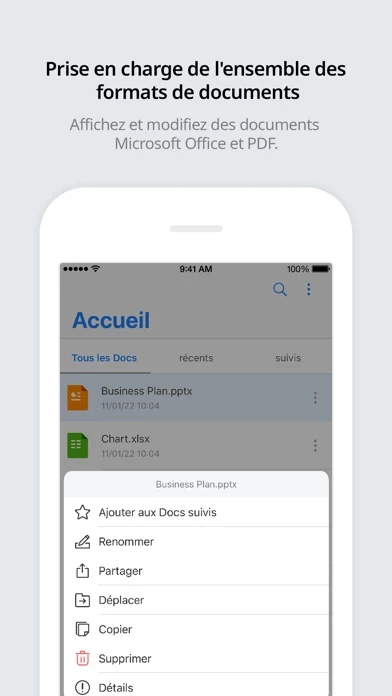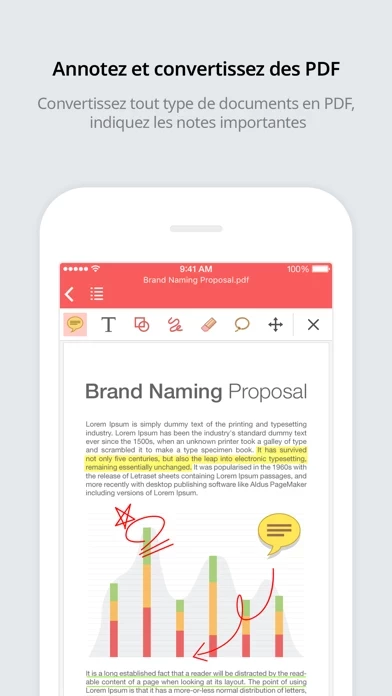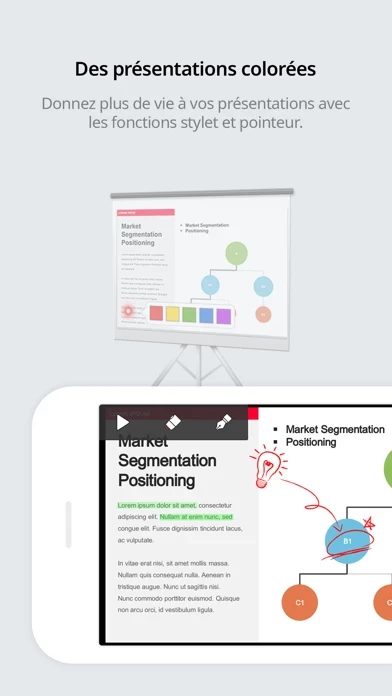- High compatibility with Microsoft Office documents
- Annotate and convert PDF
- Set TXT file background color
- More than 500 powerful editing functions
- Capable of more than 300 data analysis instances and fast document loading
- Support a variety of cloud services (iCloud, Google Drive, Dropbox, OneDrive, Box, WebDAV, FTP, etc.)
- Stunning presentation
- Simple and elegant design
- 24 templates / 20 2D/3D charts / 173 shapes / More than 300 functions and automatic data calculation
- View Conditional Formatting and Pivot Tables / Provide a Custom Keyboard for editing sheets
- Apply and edit 37 slide transition effects / View object animation
- Pointer and memo for Slideshow / Slideshow notes
- Add and edit header, footer, endnote, and footnote / Ruler function
- Camera mode that can be used to take pictures and apply them to the document / Insert and play video clips / Directly open zip files
- Support Split Window mode
- Strengthen the security via App lock function
- Manage documents which often view or edit as favorites
- Save a document form that often use as a template
- Support 3D touch
- Compatible with iPhone, iPad, iPod touch / iOS 10.0 and above
- Supported Formats: Edit & View (doc/docx, xls/xlsx, ppt/pptx, txt, hwp, csv) / View (pdf, pps, ppsx, odt)
- Supported UI languages (Korean, English, Japanese, Simplified Chinese, Traditional Chinese, German, French, Italian, Spanish, Portuguese, Hebrew) / Input languages (Most languages supported by iOS)